Toyota Sienna 2010-2026 Owners Manual: Phone screen
To display the screen shown below, press the
 switch on the steering
switch on the steering
wheel or the  button.
button.
Several functions are available to operate on each screen that is displayed by selecting the 4 tabs.
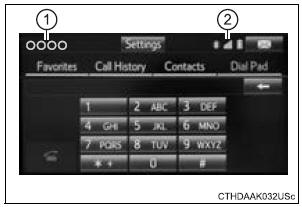
- Device name
- BluetoothÂź connection status
Telephone switch
Microphone
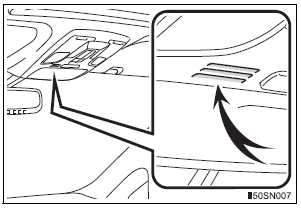
The vehicleâs built in microphone is used when talking on the phone.
The person you are speaking to can be heard from the front speakers.
To use the hands-free system, you must register your BluetoothÂź phone in the system.
 Using a BluetoothÂź
Phone
Using a BluetoothÂź
Phone
The hands-free system is a function that allows you to use your
cellular phone without touching it.
This system supports BluetoothÂź. BluetoothÂź is a wireless data
system that allows the cellula ...
 Status display
Status display
You can check indicators such as signal strength and battery charge
on the phone screen.
Connection status
Signal strength
Battery charge
...
Other materials:
Installation
1. INSTALL BLOWER ASSEMBLY
(a) Install the blower assembly.
(b) Install the bolt, the 2 screws and the nut.
Torque: Bolt A
9.8 N*m (100 kgf*cm, 87 in.*lbf)
(c) Install the 2 clamps and 2 nuts and wire harness.
2. INSTALL INSTRUMENT PANEL SUB-ASSEMBLY WITH PASSENGER AIRBAG ASSEMBLY
H ...
Installation
1. INSTALL PARK/NEUTRAL POSITION SWITCH ASSEMBLY
(a) Install the park/neutral position switch to the manual
valve shaft.
(b) Temporarily install the 2 bolts.
(c) Place a new lock plate and tighten the nut.
Torque: 6.9 N*m (70 kgf*cm, 61 in.*lbf)
(d) Temporarily install the control ...
Reassembly
1. INSTALL LOWER RADIATOR GRILLE
Engage the 16 claws to install the lower radiator
grille to the front bumper cover.
2. INSTALL FRONT BUMPER HOLE COVER LH (w/o
Fog Light)
Engage the 2 pins to install the front bumper hole
cover LH to the front bumper cover.
3. INSTALL FRON ...
