Toyota Sienna Service Manual: Road test
1. PROBLEM SYMPTOM CONFIRMATION
HINT: The dynamic laser cruise control system has two cruise control modes: the constant speed control mode and vehicle-to-vehicle distance control mode.
- The vehicle-to-vehicle distance control mode is always selected when starting up the dynamic laser cruise control system.
- Operation of the constant speed control mode is the same as that for a conventional cruise control system.
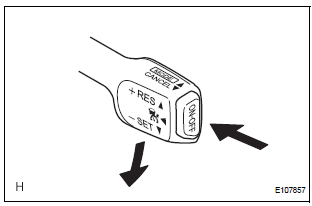
- Inspect the SET function.
- Turn the main switch on.
- Drive at the required speed (45 km/h (28 mph) or higher).
- Push the cruise control main switch to - (COAST)/SET.
- After releasing the switch, check that the vehicle cruises at the set speed.
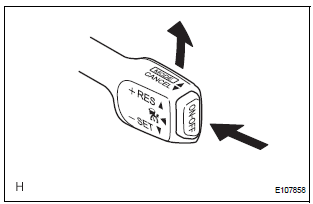
- Inspect the + (ACCEL) function.
- Turn the main switch on.
- Drive at the required speed (45 km/h (28 mph) or higher).
- Push the cruise control main switch to - (COAST)/SET.
- Check that vehicle speed increases while the cruise control main switch is pushed to + (ACCEL)/RES (RESUME), and that the vehicle cruises at the newly set speed when the switch is released.
- Push the cruise control main switch to + (ACCEL)/RES (RESUME) and then release it immediately. Check that vehicle speed increases* (tap-up control).
HINT: *: Constant speed control mode: increases by 1.6 km/h (1.0 mph); vehicle-to-vehicle distance control mode: increases by 5 mph (for USA) or 5 km/h (for Canada).
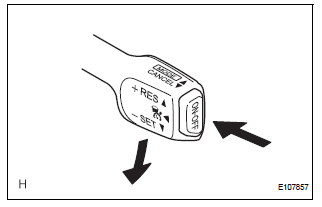
- Inspect the - (COAST) function.
- Turn the main switch on.
- Drive at the required speed (45 km/h (28 mph) or higher).
- Push the cruise control main switch to - (COAST)/SET.
- Check that vehicle speed decreases while the cruise control main switch is pushed to - (COAST)/SET, and that the vehicle cruises at the newly set speed when the switch is released.
- Push the cruise control main switch to -
(COAST)/SET, and then release it immediately.
Check that vehicle speed decreases* (tap-down control).
HINT: *: Constant speed control mode: decreases by 1.6 km/h (1.0 mph); vehicle-to-vehicle distance control mode: decreases by 5 mph (for USA) or 5 km/h (for Canada).
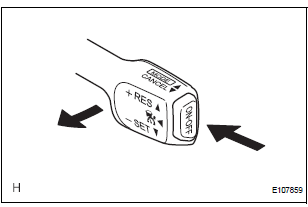
- Inspect the CANCEL function.
- Turn the main switch on.
- Drive at the required speed (45 km/h (28 mph) or higher).
- Push the cruise control main switch to - (COAST)/SET.
- When performing any one of the following, check that the cruise control system is canceled and that the normal driving mode is reset.
- Depressing the brake pedal
- Moving the shift lever from the D or 4 to the N, 3, 2 or L position
- Turning the main switch off (the stored vehicle speed in the ECM is not maintained.)
- Pulling the cruise control main switch to CANCEL
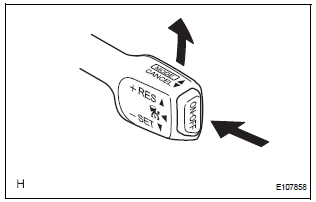
- Inspect the RES (RESUME) function.
- Turn the main switch on.
- Drive at the required speed (45 km/h (28 mph) or higher).
- Push the cruise control main switch to - (COAST)/SET.
- Cancel the cruise control system by performing any of the above operations (other than turning the main switch off).
- After pushing the cruise control main switch to + (ACCEL)/RES (RESUME) at a driving speed of more than 40 km/h (25 mph), check that the vehicle resumes the speed set prior to the cancellation.
HINT: The stored vehicle speed is retained even if vehicle speed drops below 40 km/h (25 mph) once. The previously stored vehicle speed can be resumed by pushing the cruise control main switch to + (ACCEL)/RES (RESUME) when vehicle speed returned to approximately 40 km/h (25 mph) or more.
 How to proceed with
troubleshooting
How to proceed with
troubleshooting
HINT:
Use the following procedures to troubleshoot the dynamic
laser cruise control system.
*: Use the intelligent tester
1 VEHICLE BROUGHT TO WORKSHOP
2 CUSTOMER PROBLEM ANALY ...
 Operation check
Operation check
1. INPUT SIGNAL CHECK
Connect the intelligent tester to the DLC3.
Check the cruise control main switch using the
DATA LIST function in the intelligent tester (ONOFF,
CANCEL, ...
Other materials:
Evaporative Emission Control System Pressure
DTC P0450 Evaporative Emission Control System Pressure
Sensor / Switch
DTC P0451 Evaporative Emission Control System Pressure
Sensor Range / Performance
DTC P0452 Evaporative Emission Control System Pressure
Sensor / Switch Low Input
DTC P0453 Evaporative Emission Control System Pressure
Sens ...
Terminals of ecu
Check tire pressure warning ecu
HINT:
Inspect the connectors from the back side while the
connectors are connected.
(a) Disconnect the tire pressure warning antenna and
receiver connector.
(b) Measure the voltage according to the value(s) in the
table below.
(c) Connect the tire pr ...
Disc cannot be Played/ No Playable Files/ Copyright Protection Error
DTC 44-7D Disc cannot be Played
DTC 44-7E No Playable Files
DTC 44-7F Copyright Protection Error
DESCRIPTION
DTC No.
DTC Detecting Condition
Trouble Area
44-7D
An incompatible MP3/WMA file is used.
Although the file has an extension of ".mp3 ...
