Toyota Sienna 2010-2026 Owners Manual: Selecting, fast-forwarding and reversing tracks/files/songs
Selecting a track/file/song
Press the ÔÇťÔÇŁ or ÔÇťÔÇŁ button on ÔÇťSEEKÔÇóTRACKÔÇŁ or turn the ÔÇťTUNEÔÇóSCROLLÔÇŁ knob to select the desired track/file/song number.
To fast-forward or reverse, press and hold the ÔÇťÔÇŁ or ÔÇťÔÇŁ button on ÔÇťSEEKÔÇóTRACKÔÇŁ.
Selecting a track/file/song from the track/file/song list
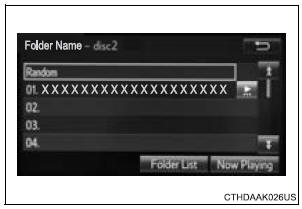
- Select ÔÇťBrowseÔÇŁ or cover art.
- Select the desired track/file/ song.
When an MP3/WMA/AAC disc or USB memory device is being used, the folder can be selected. When a Bluetooth® device or iPod is being used, the album can be selected.
According to the audio device, the following is displayed.
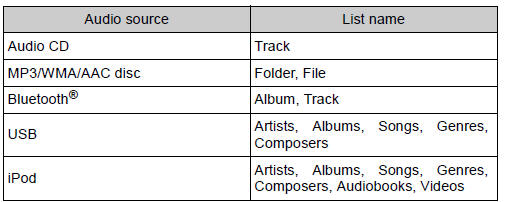
 How to scroll
How to scroll
: Select to scroll to the next
or previous page.
: If
appears to the right of
titles, the complete titles are
too long for the display. Select
this button to scroll the title.
Turn the ...
 Optimal use of the audio
system
Optimal use of the audio
system
On the ÔÇťSound SettingsÔÇŁ screen, sound quality (Treble/Mid/
Bass), volume balance can be adjusted.
How to adjust the sound settings and sound quality
1, 2, 3 Select ÔÇť-ÔÇŁ or ÔÇť+ÔÇŁ to adj ...
Other materials:
Disassembly
1. REMOVE PARKING BRAKE PEDAL BRACKET PROTECTOR
(a) Using a flat-head screwdriver, disengage the 2
claws on the parking brake pedal bracket protector.
(b) Turning the parking brake pedal bracket protector
clockwise, remove the parking brake pedal bracket
protector from the parking brake ...
Removal
HINT:
Use the same procedures for the RH side and LH side.
The procedures listed below are for the LH side.
1. PRECAUTION
CAUTION:
Be sure to read "PRECAUTION" thoroughly before servicing.
2. DISCONNECT CABLE FROM NEGATIVE BATTERY
TERMINAL
CAUTION:
Wait for 90 seconds ...
How to proceed with
troubleshooting
HINT:
Troubleshoot in accordance with the procedures on the
following pages.
1 VEHICLE BROUGHT TO WORKSHOP
2 CUSTOMER PROBLEM ANALYSIS CHECK AND SYMPTOM CHECK
3 INSPECT COMMUNICATION FUNCTION OF LARGE-SCALE MULTIPLEX
COMMUNICATION SYSTEM (BEAN)
Use the intelligent tester to check for norma ...
