Toyota Sienna 2010-2026 Owners Manual: Selecting the audio source
Switching between audio sources such as radio and CD are explained in this section.
Changing audio source
- Press the “AUDIO” button to display the audio source selection
screen.
If the audio source selection screen is not displayed, press the “AUDIO” button again.
- Select the desired audio source.
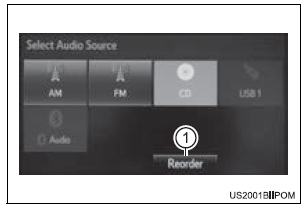
- Select the desired audio
source then
 or
or
 to
to
reorder.
Using the steering wheel switches to change audio source
The audio source changes as follows each time the “MODE/HOLD” switch is pressed.
 List screen operation
List screen operation
When a list screen is displayed, use the appropriate buttons to
scroll through the list. ...
Other materials:
Vehicle Speed Signal Circuit between Stereo Component Amplifier and
Combination Meter
DESCRIPTION
This circuit is necessary for the ASL (Auto Sound Leveliser) built into the
stereo component amplifier.
Speed signals are received from the combination meter and used for the ASL.
The ASL function automatically adjusts the sound data in order to enable hearing
the clear audio ...
Trouble in Passenger Airbag ON / OFF Indicator
DESCRIPTION
The occupant classification system detects the front passenger seat
condition. It then informs a
passenger of the front passenger airbag, the front seat side airbag RH and front
seat belt pretensioner
RH condition (activated/not activated) by the passenger airbag ON/OFF indicator. ...
Installation
1. INSTALL SHIFT LEVER ASSEMBLY
(a) Install shift lever assembly to the vehicle with the 4
bolts.
Torque: 21 N*m (214 kgf*cm, 15 ft.*lbf)
NOTICE:
Into datum hole of shift lever into datum pin of
instrument lower.
(b) Connect the 2 connectors to the shift lever
assembly.
...

