Toyota Sienna Service Manual: Data list / active test
1. DATA LIST
HINT: By the DATA LIST displayed by the intelligent tester, you can read the value of the switch, sensor, actuator and so on without removing any part. Reading the DATA LIST as the first step in troubleshooting is one of the methods to shorten the labor time.
- Connect the intelligent tester to DLC3.
- Turn the ignition switch ON.
- According to the display on the tester, read the "DATA LIST".
BODY NO.1:
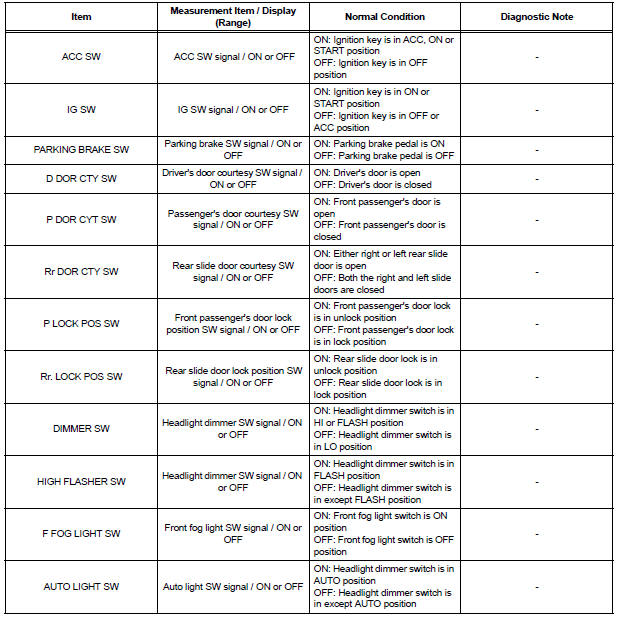
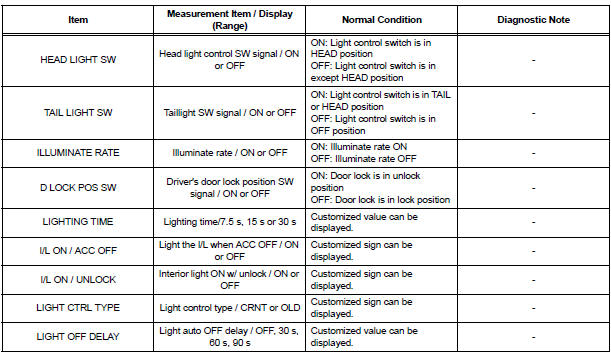
BACK DOOR:
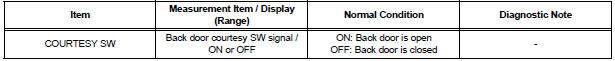
2. ACTIVE TEST
HINT: Performing the ACTIVE TEST using the intelligent tester allows the relay, VSV, actuator and so on to operate without removing any part. Performing the ACTIVE TEST as the first step of troubleshooting is one of the methods to shorten the labor time. The DATA LIST can be displayed during the ACTIVE TEST.
- Connect the intelligent tester to DLC3.
- Turn the ignition switch ON.
- According to the display on the tester, perform the "ACTIVE TEST".
BODY NO.1:
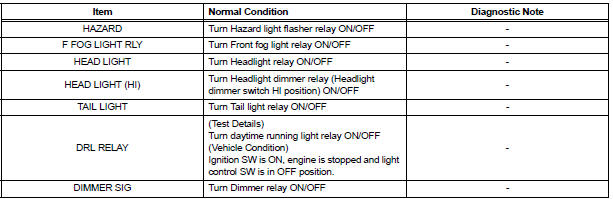
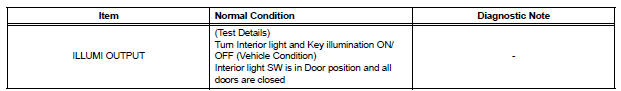
 DTC check / clear
DTC check / clear
1. USING INTELLIGENT TESTER
Hook up the intelligent tester to the DLC3.
Monitor the ECU data by following the prompts on
the tester screen.
HINT:
intelligent tester has "S ...
 Diagnostic trouble code chart
Diagnostic trouble code chart
1. DTC CHECK
If a malfunction code is displayed during the DTC check ,
check the suspected area listed for that code in the table
below, and proceed to the appropriate page.
DIAGNOSTIC TROUBLE COD ...
Other materials:
Hood
Release the lock from the inside of the vehicle to open the hood.
Pull the hood lock release lever.
The hood will pop up slightly.
Pull up the auxiliary catch lever
and lift the hood.
Hold the hood open by inserting
the supporting rod into the slot
WARNING ...
Past record
Type A
Press the ŌĆ£CARŌĆØ button.
Type B
Press the ŌĆ£APPSŌĆØ button, and then select ŌĆ£EcoŌĆØ on the screen.
If the ŌĆ£Trip InformationŌĆØ screen is displayed, select ŌĆ£Past RecordŌĆØ.
Reset the past record data
Best recorded fuel consumption
Average fuel consumption ...
Reclining Motor Circuit
DESCRIPTION
The fold seat control ECU receives a switch operation signal from the power
rear no. 2 seat switch and
the fold seat switch, and activates the reclining motor. At this time, the Hall
IC (seatback position sensor)
detects the actuation of the seatback and sends a seatback actuation ...
