Toyota Sienna Service Manual: Disassembly
1. REMOVE NO. 1 HEADLIGHT BULB (HALOGEN HEADLIGHT)
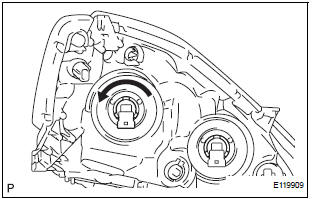
- Turn in the direction indicated by the arrow and remove the No. 1 headlight bulb.
2. REMOVE DISCHARGE HEADLIGHT BULB (DISCHARGE HEADLIGHT)
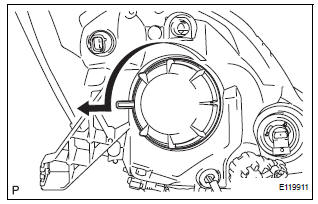
- Turn in the direction indicated by the arrow and disconnect the socket.
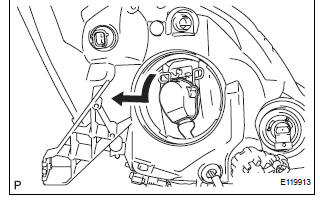
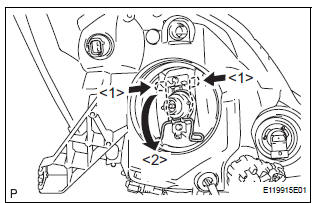
- Release the lock of the set spring and remove the discharge headlight bulb as shown in the illustration.
3. REMOVE NO. 2 HEADLIGHT BULB
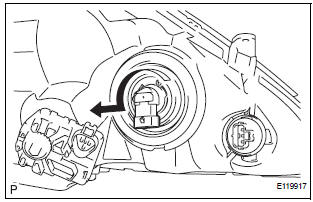
- Turn in the direction indicated by the arrow and remove the No. 2 headlight bulb.
4. REMOVE FRONT TURN SIGNAL LIGHT BULB
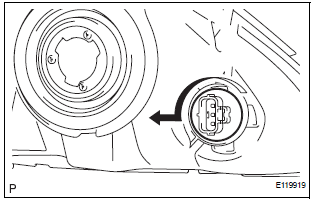
- Turn in the direction indicated by the arrow and remove the front turn signal light bulb and front turn signal light socket as a unit.
- Remove the front turn signal light bulb from the front turn signal light socket.
5. REMOVE FRONT SIDE MARKER LIGHT BULB
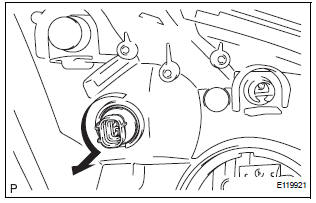
- Turn in the direction indicated by the arrow and remove the side marker light bulb and side marker light socket as a unit.
- Remove the side marker light bulb from the side marker light socket.
6. REMOVE LIGHT CONTROL ECU (DISCHARGE HEADLIGHT)
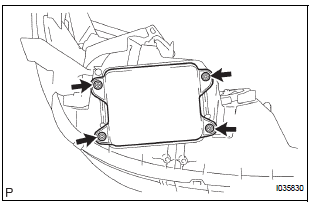
- Remove the 4 screws and headlight cover.
- Remove the headlight gasket.
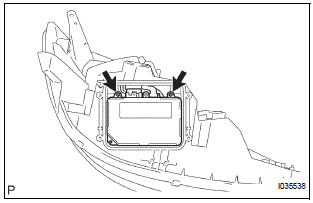
- Remove the 2 screws.
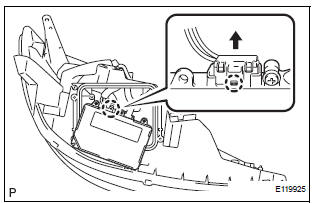
- Disengage the claw.
- Disconnect the connector and remove the light control ECU.
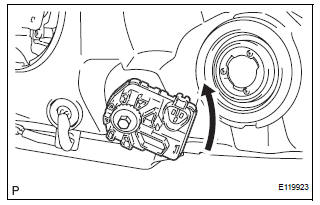
- Remove the headlight leveling motor assembly as shown in the illustration.
- Remove the headlight leveling motor base packing.
 Removal
Removal
1. DISCONNECT CABLE FROM NEGATIVE BATTERY
TERMINAL
2. REMOVE FRONT BUMPER ASSEMBLY
3. REMOVE HEADLIGHT ASSEMBLY
Disconnect the connectors.
Remove the bolt, 3 screws and headligh ...
 Adjustment
Adjustment
1. VEHICLE PREPARATION FOR HEADLIGHT AIMING
ADJUSTMENT
Prepare the vehicle:
Ensure there is no damage or deformation to the
body around the headlights.
Fill the fuel t ...
Other materials:
If the vehicle becomes
stuck
Carry out the following procedures if the tires spin or the vehicle
becomes stuck in mud, dirt, or snow:
Stop the engine. Set the parking brake and shift the shift lever to P.
Remove the mud, snow, or sand from around the stuck tire.
Place wood, stones or some other material under the tires ...
Steering Angle Sensor Communication Stop Mode
DESCRIPTION
Detection Item
Symptom
Trouble Area
Steering Angle Sensor
Communication Stop
Mode
"Steering angle sensor" is not displayed on the
"Communication Bus Check" screen of the
intelligent tester
Applies to &qu ...
Unmatched Key Code
DTC B2795 Unmatched Key Code
DESCRIPTION
This DTC is output when a key with a code that has not been registered in the
ECU is inserted into the
ignition key cylinder.
DTC No.
DTC Detection Condition
Trouble Area
B2795
Key with unregistered key code is i ...
