Toyota Sienna Service Manual: Front No. 1 speaker
COMPONENTS
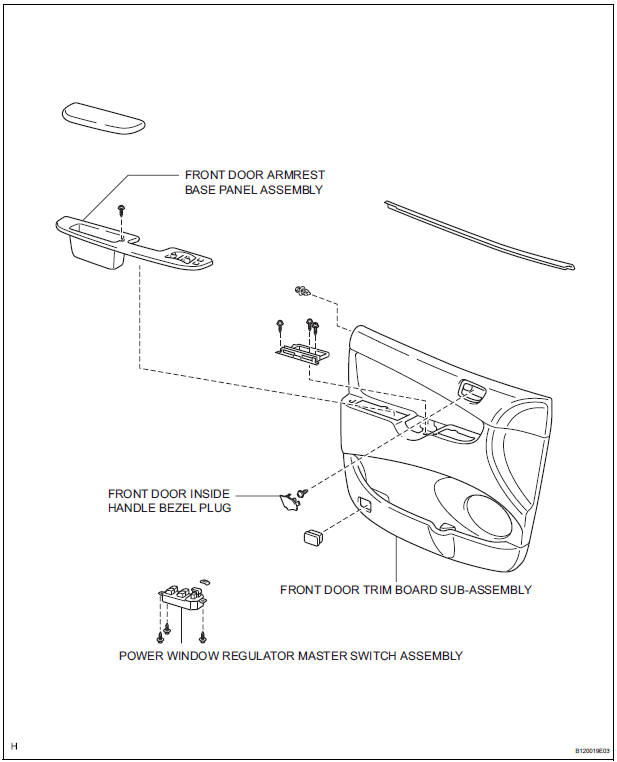
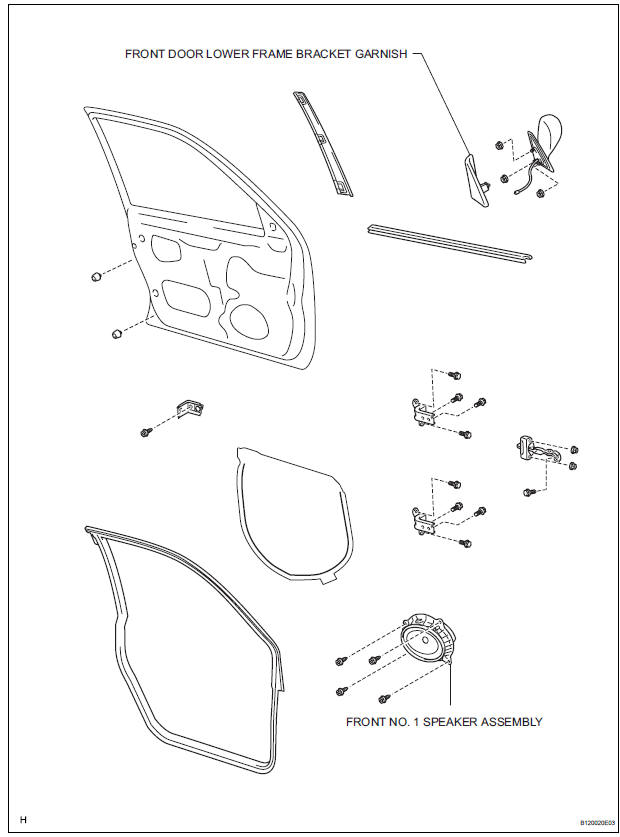
ON-VEHICLE INSPECTION
1. INSPECT FRONT NO.1 SPEAKER
HINT: Remove interior parts so that the front No.1 speaker can be seen.
- Check the speaker installation.
OK: The speaker is securely installed.
If the result is not as specified, reinstall the front No.1 speaker.
- Visually check the speaker.
OK: The cone paper of the speaker is not torn.
If the result is not as specified, replace the front No.1 speaker.
- Speaker resistance check
- Disconnect the front No.1 speaker connector.
- Measure the resistance between the terminals of the speaker.
Standard resistance:
6 Speaker system:
Approximately 4 Ω
10 Speaker system:
4 to 6 Ω
If the result is not as specified, replace the front No.1 speaker.
REMOVAL
1. REMOVE FRONT DOOR LOWER FRAME BRACKET GARNISH
2. REMOVE FRONT DOOR INSIDE HANDLE BEZEL PLUG
3. REMOVE POWER WINDOW REGULATOR MASTER SWITCH ASSEMBLY
4. REMOVE FRONT DOOR ARMREST BASE PANEL ASSEMBLY
5. REMOVE FRONT DOOR TRIM BOARD SUBASSEMBLY
6. REMOVE FRONT NO. 1 SPEAKER ASSEMBLY
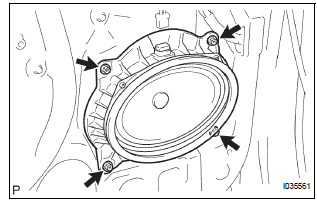
- Disconnect the connector.
- Remove the 4 screws and front No. 1 speaker assembly.
INSTALLATION
1. INSTALL FRONT NO. 1 SPEAKER ASSEMBLY
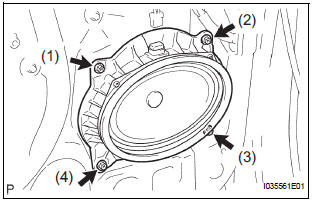
- Install the front No. 1 speaker assembly with the 4
screws.
NOTICE: Tighten the screws in order shown in the illustration to install the front No. 1 speaker assembly.
- Connect the connector.
2. INSTALL FRONT DOOR TRIM BOARD SUBASSEMBLY
3. INSTALL FRONT DOOR ARMREST BASE PANEL ASSEMBLY
4. INSTALL POWER WINDOW REGULATOR MASTER SWITCH ASSEMBLY
5. INSTALL FRONT DOOR INSIDE HANDLE BEZEL PLUG
6. INSTALL FRONT DOOR LOWER FRAME BRACKET GARNISH
 Window glass antenna wire
Window glass antenna wire
INSPECTION
1. INSPECT WINDOW GLASS ANTENNA WIRE
Inspect the wind glass antenna wire.
NOTICE:
When cleaning the glass, use a soft, dry cloth,
and wipe the glass in the direction of the ...
 Front No. 2 speaker
Front No. 2 speaker
COMPONENTS
ON-VEHICLE INSPECTION
1. INSPECT FRONT NO.2 SPEAKER
HINT:
Remove interior parts so that the front No.2 speaker can
be seen.
Check the speaker installation.
OK:
The sp ...
Other materials:
Check for intermittent
problems
1. CHECK FOR INTERMITTENT PROBLEMS
HINT:
For use of the intelligent tester only:
Inspect the vehicle's ECM using check mode.
Intermittent problems are easier to detect with an
intelligent tester when the ECM is in check mode. In
check mode, the ECM uses 1 trip detection logic, which
is more ...
Installation
1. INSTALL BACK DOOR OUTSIDE GARNISH
Install the back door outside opener switch with the
2 screws.
Install the back door outside garnish with the 5 nuts
and a clip.
Connect the licence light connector.
2. INSTALL LH BACK-UP LIGHT ASSEMBLY (See page
LI-90)
3. INSTALL RH ...
Registering a new contact to the contact list
New contact data can be registered. Up to 4 numbers per person can be
registered. For PBAP compatible Bluetooth┬о phones, this function is available
when тАЬAutomatic TransferтАЭ is set to off.
Select тАЬNew ContactтАЭ.
Enter the name and select тАЬOKтАЭ.
Enter the phone number and sele ...
