Toyota Sienna Service Manual: Front No. 2 speaker
COMPONENTS

ON-VEHICLE INSPECTION
1. INSPECT FRONT NO.2 SPEAKER
HINT: Remove interior parts so that the front No.2 speaker can be seen.
- Check the speaker installation.
OK: The speaker is securely installed.
If the result is not as specified, reinstall the front No.2 speaker.
- Visually check the speaker.
OK: The cone paper of the speaker is not torn.
If the result is not as specified, replace the front No.2 speaker.
REMOVAL
1. REMOVE INSTRUMENT PANEL SPEAKER PANEL SUB-ASSEMBLY
2. REMOVE FRONT NO. 2 SPEAKER ASSEMBLY
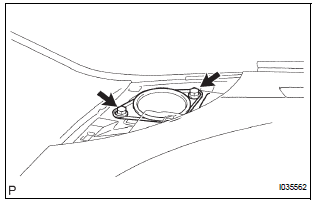
- Disconnect the connector and remove the 2 screws and the front No. 2 speaker assembly.
INSTALLATION
1. INSTALL FRONT NO. 2 SPEAKER ASSEMBLY
- Connect the connector.
- Install the front No. 2 speaker assembly with the 2 screws.
NOTICE: Tighten the screws in order shown in the illustration to install the front No. 2 speaker assembly.
2. INSTALL INSTRUMENT PANEL SPEAKER PANEL SUB-ASSEMBLY
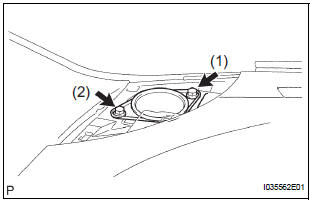
 Front No. 1 speaker
Front No. 1 speaker
COMPONENTS
ON-VEHICLE INSPECTION
1. INSPECT FRONT NO.1 SPEAKER
HINT:
Remove interior parts so that the front No.1 speaker can
be seen.
Check the speaker installation.
OK:
The ...
 Stereo component speaker
Stereo component speaker
COMPONENTS
ON-VEHICLE INSPECTION
1. INSPECT STEREO COMPONENT SPEAKER
HINT:
Remove interior parts so that the stereo component
speaker can be seen.
Check the speaker installation.
...
Other materials:
CD Abnormal/ Excess Current/ Tray Insertion / Ejection Error/ CD Abnormal/
Excess Current/ Tray Insertion / Ejection Error
DTC 62-44 CD Abnormal
DTC 62-48 Excess Current
DTC 62-50 Tray Insertion / Ejection Error
DTC 63-44 CD Abnormal
DTC 63-48 Excess Current
DTC 63-50 Tray Insertion / Ejection Error
DESCRIPTION
DTC No.
DTC Detecting Condition
Trouble Area
62-44
Operation error ...
Installation
HINT:
Use the same procedures for the RH side and LH side.
The procedures listed below are for the LH side.
1. INSTALL FRONT AIRBAG SENSOR LH
Check that the ignition switch is off.
Check that the battery negative (-) terminal is
disconnected.
CAUTION: ...
Check for open circuit
(a) For an open circuit in the wire harness in Fig. 1, the resistance or
voltage, as described below.
(b) Check the resistance.
Check the resistance
Standard resistance (Fig. 2)
HINT:
Measure the resistance while lightly shaking the
wire harness vertically and horizontally. I ...
