Toyota Sienna Service Manual: Headlight dimmer switch
COMPONENTS
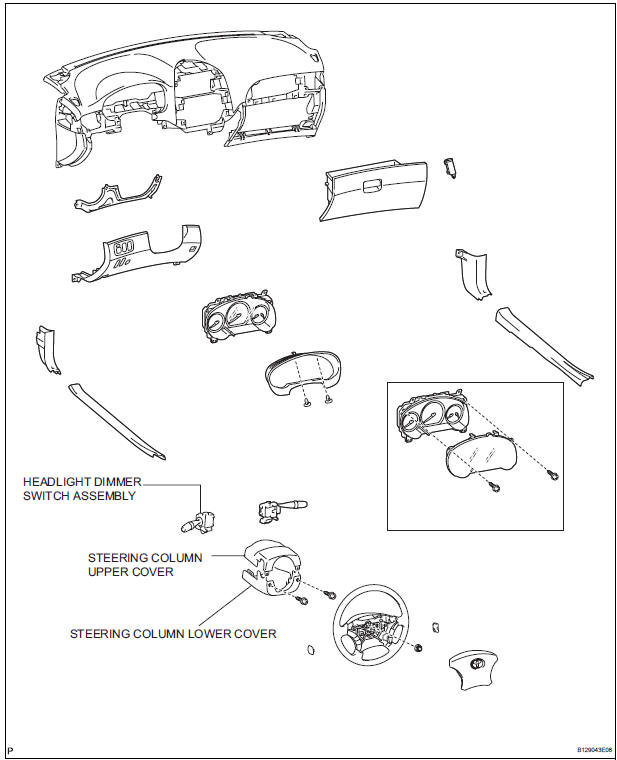
REMOVAL
1. REMOVE STEERING COLUMN LOWER COVER
2. REMOVE STEERING COLUMN UPPER COVER
3. REMOVE HEADLIGHT DIMMER SWITCH ASSEMBLY
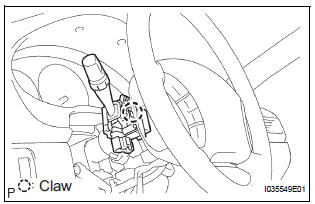
- Disconnect the connector.
- Release the claw fitting and remove the headlight dimmer switch assembly.
INSPECTION
1. HEADLIGHT DIMMER SWITCH ASSEMBLY
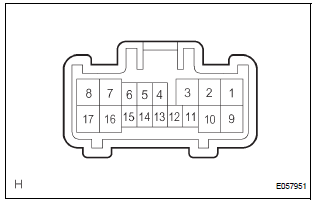
- Inspect light control switch resistance.
- Check that there is resistance between the terminals at each switch position as shown in the chart.
Resistance
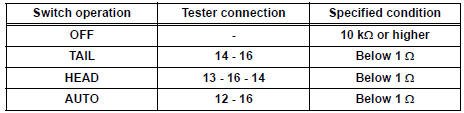
- Inspect light control switch resistance.
- Check that there is resistance between the terminals at each switch position as shown in the chart.
Resistance
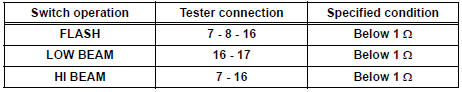
- Inspect light control switch resistance.
- Check that there is resistance between the terminals at each switch position as shown in the chart.
Resistance
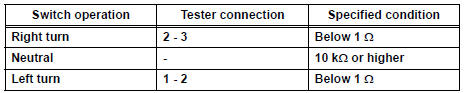
- Inspect light control switch resistance.
- Check that there is resistance between the terminals at each switch position as shown in the chart.
Resistance
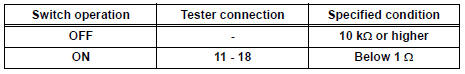
INSTALLATION
1. INSTALL HEADLIGHT DIMMER SWITCH ASSEMBLY
2. INSTALL STEERING COLUMN UPPER COVER
3. INSTALL STEERING COLUMN LOWER COVER
 Vanity light
Vanity light
ON-VEHICLE INSPECTION
1. LH VISOR ASSEMBLY
Inspect vanity light resistance.
check that the resistance exists between the
terminal 1 and the terminal 2 when the light is
oper ...
 Turn signal light switch
Turn signal light switch
ON-VEHICLE INSPECTION
1. INSPECT TURN SIGNAL FLASHER CIRCUIT
Measure voltage between the terminals as shown in
the chart below.
Voltage
Connect the connector to turn the si ...
Other materials:
Removal
1. Remove front wheel
2. Remove front wiper arm head cap
Hint:
(see page ww-3)
3. Remove fr wiper arm rh
HINT:
(See page WW-3)
4. Remove fr wiper arm lh
HINT:
(See page WW-3)
5. Remove cowl top ventilator louver subassembly
Hint:
(see page ww-3)
6. Remove windshield wiper motor & li ...
DTC check / clear
1. DTC CHECK/CLEAR (USING INTELLIGENT TESTER:)
DTC check
Connect the intelligent tester to the DLC3.
Turn the ignition switch to the ON position.
Read the DTCs on the tester screen.
DTC clear
Connect the intelligent tester to the DLC3.
&n ...
Inspection
1. INSPECT SHOCK ABSORBER ASSEMBLY REAR LH
(a) Push down and pull up the shock absorber rod, and
check that there is no unusual resistance or unusual
operation sound.
If there is any malfunction, replace the shock
absorber with a new one.
NOTICE:
When disposing of the shock absorber, se ...
