Toyota Sienna Service Manual: How to proceed with troubleshooting
HINT: The intelligent tester can be used in steps 2, 3, 4, 6 and 9.
1 VEHICLE BROUGHT TO WORKSHOP
2 CONNECT INTELLIGENT TESTER TO DLC3
HINT: If the display indicates a communication fault in the tester, inspect the DLC3.
3 CHECK DTC AND FREEZE FRAME DATA
- Check for DTC(s) and freeze frame data.
HINT: Record or print the DTCs and freeze frame data, if necessary.
4 CLEAR DTC AND FREEZE FRAME DATA
- Clear the DTC(s) and freeze frame data
5 CONDUCT VISUAL INSPECTION
6 SET CHECK MODE DIAGNOSIS
- Set the check mode
7 CONFIRM PROBLEM SYMPTOMS
HINT: If the engine does not start, perform steps 9 and 11 first.
Result
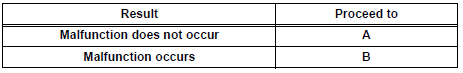
8 SIMULATE SYMPTOMS
9 CHECK FOR DTCS
- Check for DTCs.
Result
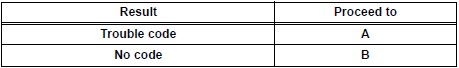
10 REFER TO DTC CHART
HINT: Refer to the DTC chart
GO TO STEP 13
11 CONDUCT BASIC INSPECTION
HINT: Refer to "BASIC INSPECTION".
Result
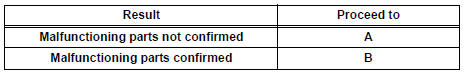
12 REFER TO PROBLEM SYMPTOMS TABLE
HINT: Refer to "PROBLEM SYMPTOMS TABLE".
Result
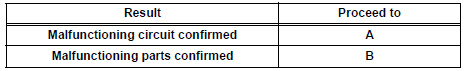
13 CHECK ECM POWER SOURCE CIRCUIT
HINT: Refer to "ECM POWER SOURCE CIRCUIT"
14 CONDUCT CIRCUIT INSPECTION
Result
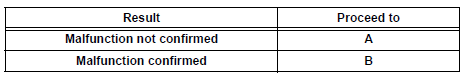
15 CHECK FOR INTERMITTENT PROBLEMS
HINT: Refer to "CHECK FOR INTERMITTENT PROBLEMS"
GO TO STEP 17
16 CONDUCT PARTS INSPECTION
17 IDENTIFY PROBLEM
18 ADJUST AND/OR REPAIR
19 CONDUCT CONFIRMATION TEST
END
 Definition of terms
Definition of terms
Terms
Definitions
Monitor Description
Description of what ECM monitors and how to detect malfunctions
(monitoring purpose and details).
Related DTCs
A gro ...
 Check for intermittent
problems
Check for intermittent
problems
1. CHECK FOR INTERMITTENT PROBLEMS
HINT:
For use of the intelligent tester only:
Inspect the vehicle's ECM using check mode.
Intermittent problems are easier to detect with an
intelligent teste ...
Other materials:
Engine coolant temperature sensor
COMPONENTS
REMOVAL
1. DRAIN ENGINE COOLANT (See page CO-6)
2. REMOVE V-BANK COVER SUB-ASSEMBLY (See
page EM-28)
3. REMOVE NO. 2 AIR CLEANER INLET (See page EM-
28)
4. REMOVE NO. 1 AIR CLEANER INLET (See page EM-
28)
5. REMOVE AIR CLEANER CAP SUB-ASSEMBLY (See
page ES-493)
6. REMOVE AI ...
Power slide door warning buzzer
INSPECTION
1. INSPECT POWER SLIDE DOOR WARNING BUZZER LH
Check the resistance of the buzzer.
Resistance
If the result is not as specified, replace the buzzer.
NOTICE:
The circuit that causes the buzzer to sound is
built into the slide door ECU, not around the
buzzer.
Direct ...
Pressure Control Solenoid "A" Performance (Shift Solenoid
Valve SL1)
SYSTEM DESCRIPTION
The ECM uses signals from the vehicle speed sensor to
detect the actual gear position (1st, 2nd, 3rd, 4th
or 5th gear).
Then the ECM compares the actual gear with the shift schedule in the ECM memory
to detect mechanical
problems of the shift solenoid valves, valve b ...
