Toyota Sienna Service Manual: Definition of terms
|
Terms |
Definitions |
| Monitor Description | Description of what ECM monitors and how to detect malfunctions (monitoring purpose and details). |
| Related DTCs | A group of diagnostic trouble codes that are output by ECM based on the same malfunction detection logic. |
| Typical Enabling Conditions | Preconditions that allow ECM to detect malfunction.
With all preconditions satisfied, ECM sets DTC when monitored value(s) exceeds malfunction threshold(s). |
| Sequence of Operation | Order of monitor priority, applied if multiple sensors and
components are involved in single malfunction detection
process.
Each sensor and component monitored in turn and not monitored until previous detection operation is completed |
| Required Sensors / Components | Sensors and components used by ECM to detect each malfunction |
| Frequency of Operation | Number of times ECM checks for each malfunction during each driving
cycle.
"Once per driving cycle" means ECM performs checks for that malfunction only once in single driving cycle. "Continuous" means ECM performs checks for that malfunction whenever enabling conditions are met. |
| Duration | Minimum time for which ECM must detect continuous deviation in monitored value(s) in order to set DTC. Timing begins when typical enabling conditions are met. |
| Malfunction Thresholds | Values, beyond which, ECM determines malfunctions exist and sets DTCs. |
| MIL Operation | Timing of MIL illumination after defect is detected.
"Immediate" means ECM illuminates MIL as soon as malfunction is detected. "2 driving cycles" means ECM illuminates MIL if the same malfunction is detected twice during the next sequential driving cycle. |
PARTS LOCATION
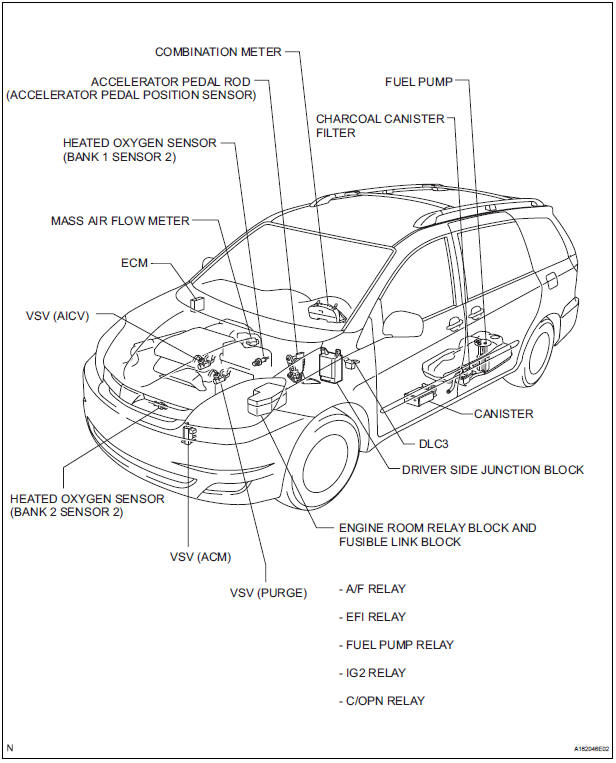
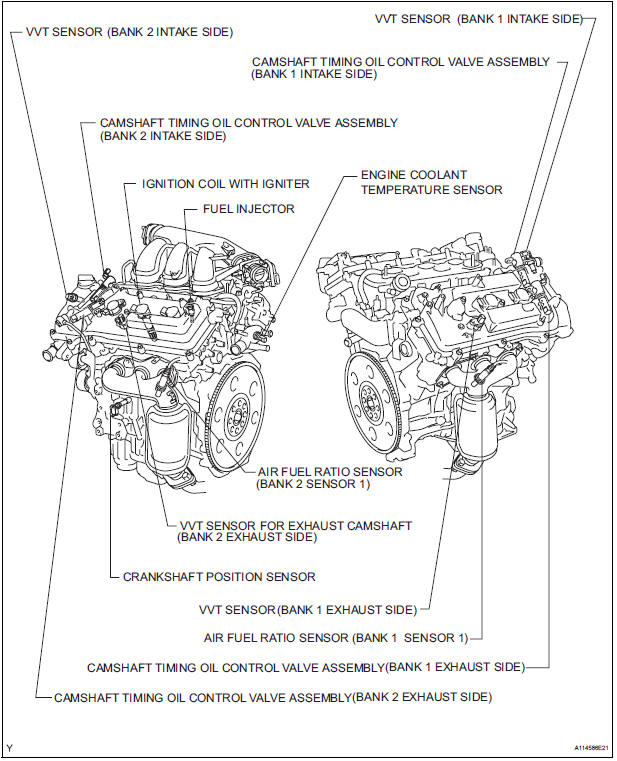
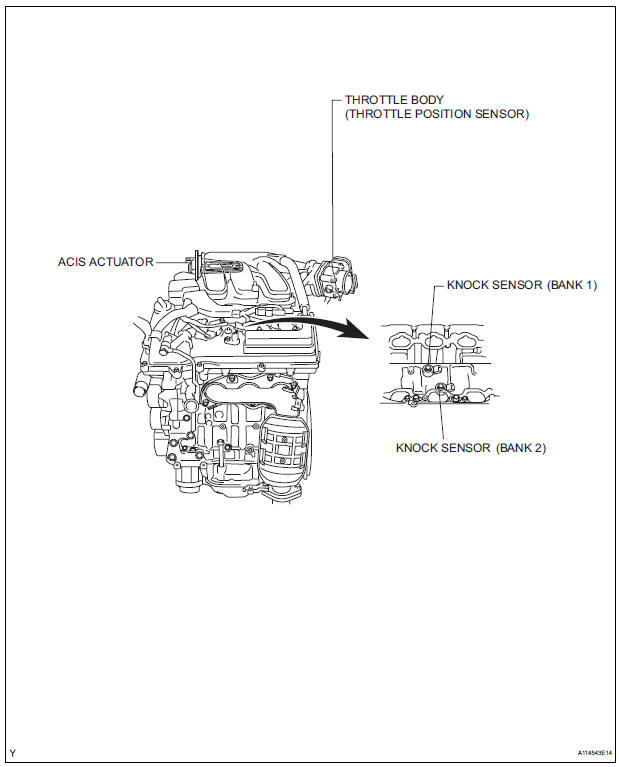
SYSTEM DIAGRAM
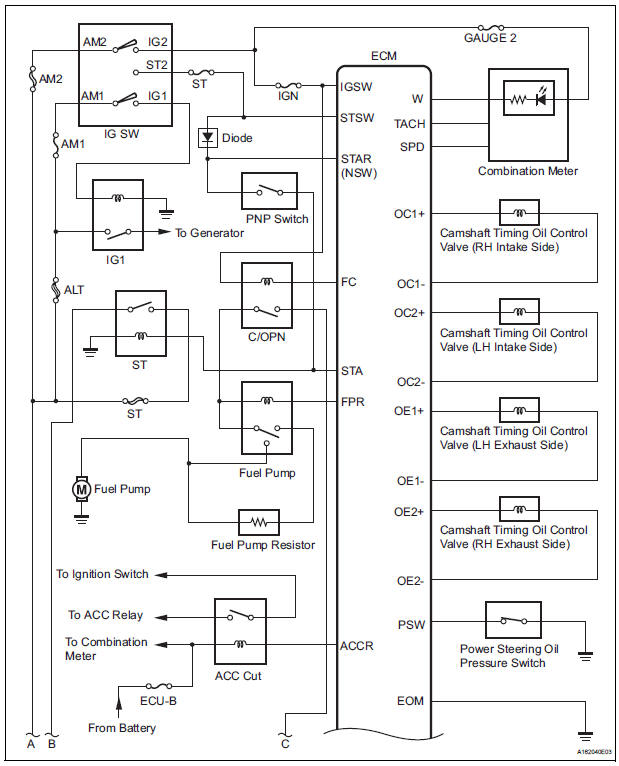
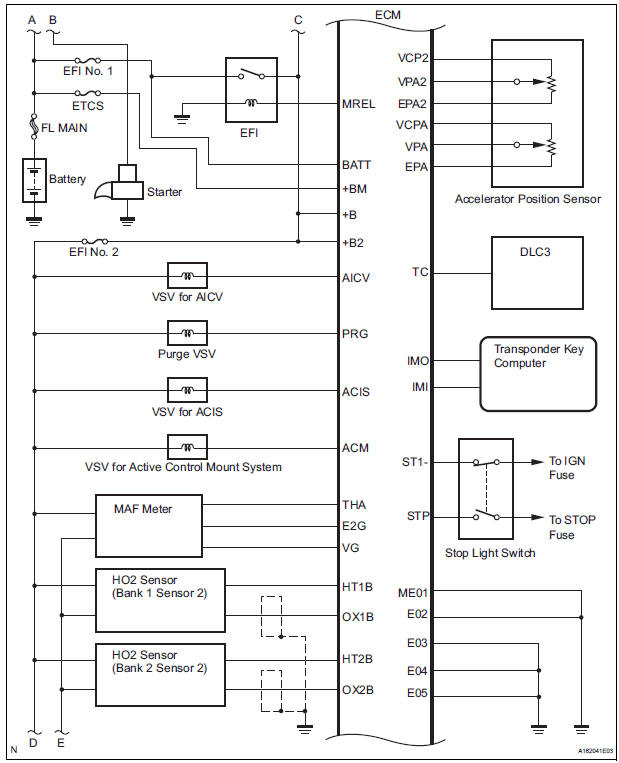

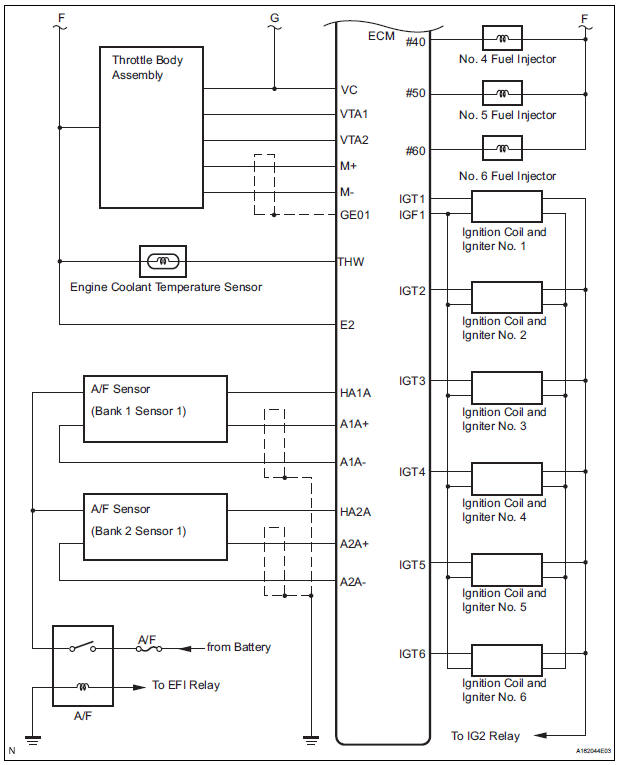
 Precaution
Precaution
1. INITIALIZATION
NOTICE:
Perform RESET MEMORY (AT initialization) when
replacing the automatic transaxle assembly, engine
assembly or ECM.
Perform REGISTRATION (VIN registratio ...
 How to proceed with
troubleshooting
How to proceed with
troubleshooting
HINT:
The intelligent tester can be used in steps 2, 3, 4, 6 and 9.
1 VEHICLE BROUGHT TO WORKSHOP
2 CONNECT INTELLIGENT TESTER TO DLC3
HINT:
If the display indicates a communication fault in the ...
Other materials:
Rear Air Outlet Damper Position Sensor Circuit
DESCRIPTION
This sensor detects the position of the rear air outlet control servo motor
and sends the appropriate
signals to the A/C amplifier. The position sensor is built in the rear air
outlet control servo motor.
The position sensor's resistance changes as the rear air outlet contro ...
Disassembly
1. REMOVE REAR NO. 2 SEAT COVER BEZEL
Remove the 3 screws.
Disengage the 3 claws and remove the rear No. 2
seat cover bezel.
2. REMOVE REAR SEAT RECLINING COVER RH
Remove the 2 screws.
Disengage the claw and remove the rear seat
reclining cover RH.
...
How to scroll
: Select to scroll to the next
or previous page.
: If
appears to the right of
titles, the complete titles are
too long for the display. Select
this button to scroll the title.
Turn the ÔÇťTUNEÔÇóSCROLLÔÇŁ knob
to move the cursor box to select a
desired item from the list, and
press ...
