Toyota Sienna 2010-2026 Owners Manual: Rear view monitor system
The rear view monitor system assists the driver by displaying an image of the view behind the vehicle and guide lines while backing up, for example while parking. The screen illustrations used in this text are intended as examples, and may differ from the image that is actually displayed on the screen.
- With guide function
Refer to the “NAVIGATION AND MULTIMEDIA SYSTEM OWNER’S MANUAL”.
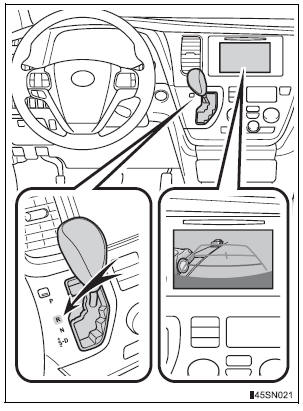
- Without guide function
The rear view monitor system will activate when the shift lever is in R.
If you move the lever out of R, the rear view monitor system will be deactivated.
When the shift lever is shifted to R and any mode button (such as “APPS”/“SETUP”) is pressed, the rear view monitor system is canceled, and the screen is switched to the mode of the button that was pressed.
 Setting up intuitive parking assist
Setting up intuitive parking assist
You can change the buzzer sound volume and the screen operating
conditions.
Press the “APPS” button.
Select “Setup” on the screen.
Select “Vehicle” on the screen.
Select “TOYO ...
 Using the rear view monitor system
Using the rear view monitor system
Screen description
The rear view monitor system screen will be displayed if the shift
lever is shifted to R while the engine switch is in the “ON” position
(vehicles without a smart key system) ...
Other materials:
Absence of Registration Unit/ No Response for Connection Check/ Last Mode
Error/ No Response Against ON / OFF Command/ Mode Status Error/ Slave Reset
DESCRIPTION
HINT:
*1: Even if no fault is present, this trouble code may be stored
depending on the battery condition or
engine start voltage.
*2: If the power connector is disconnected after the engine
starts, this code is stored after 180 seconds.
*3: If the ...
Disassembly
1. REMOVE RH SEAT REAR SEAT RECLINING COVER
Remove the 2 screws.
Remove the RH seat rear seat reclining cover by
pulling it out in the arrow mark direction shown in
the illustration.
2. REMOVE LH SEAT REAR SEAT RECLINING COVER
Remove the 2 screws.
R ...
Front passenger side power
window switch
Inspection
1. INSPECT POWER WINDOW REGULATOR SWITCH ASSEMBLY
Check the resistance between the switch terminals
when the switch is operated.
Standard
If the result is not as specified, replace the switch
assembly. ...
