Toyota Sienna Service Manual: Reassembly
1. INSTALL PARKING BRAKE SWITCH ASSEMBLY
(a) Install the parking brake switch to the parking brake pedal with the screw.
2. INSTALL PARKING BRAKE CABLE ASSEMBLY NO.1
(a) Connect the parking brake cable No. 1 to the parking brake cable equalizer.
(b) Install the parking brake cable No. 1 with the 6 bolts.
(Except 7 Passenger Type) (c) Install the parking brake cable No. 1 with the 7 bolts.
(7 Passenger Type)
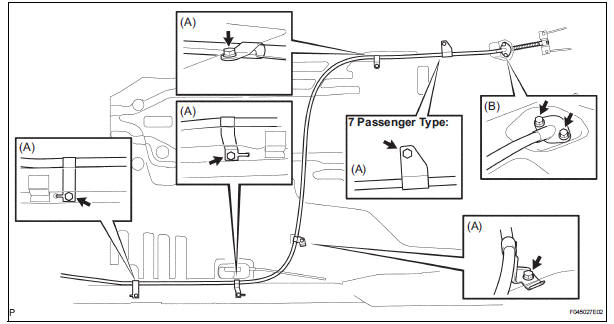
Torque: Bolt (A) 5.6 N*m (57 kgf*cm, 50 in.*lbf) Bolt (B) 8 N*m (82 kgf*cm, 71 in.*lbf)
3. INSTALL PARKING BRAKE PEDAL BRACKET PROTECTOR
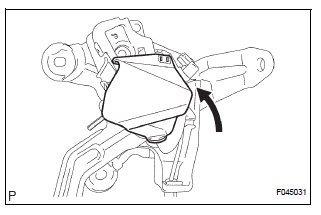
(a) Fit the convex part on a new parking brake pedal bracket protector into the concave part on the parking brake control pedal and turn the parking brake pedal bracket protector counterclockwise.
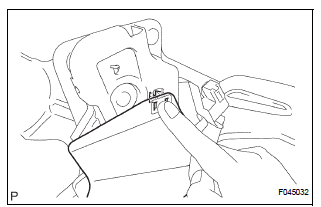
(b) Engaging the 2 claws, install the parking brake pedal bracket to the parking brake control pedal.
 Disassembly
Disassembly
1. REMOVE PARKING BRAKE PEDAL BRACKET PROTECTOR
(a) Using a flat-head screwdriver, disengage the 2
claws on the parking brake pedal bracket protector.
(b) Turning the parking brake pedal br ...
 Installation
Installation
1. INSTALL PARKING BRAKE CONTROL PEDAL ASSEMBLY
(a) Install the parking brake control pedal assembly with
a bolt and the 2 nuts.
Torque: 39 N*m (398 kgf*cm, 29 ft.*lbf)
(b) Connect the parki ...
Other materials:
Symptom simulation
HINT:
The most difficult case in troubleshooting is when no
problem symptoms occur. In such a case, a thorough
problem analysis must be carried out. A simulation of the
same or similar conditions and environment in which the
problem occurred in the customer's vehicle should be
carried out. No ...
If you have a flat tire
(vehicles with a compact
spare tire)
Your vehicle is equipped with a spare tire. The flat tire can be
replaced with the spare tire.
For details about tires:
WARNINGIf you have a flat tire
Do not continue driving with a flat tire.
Driving even a short distance with a flat tire can damage the tire and
the
wheel ...
Route cannot be Calculated
INSPECTION PROCEDURE
1 CHECK MAP DISC
Check that the map disc is not deformed or cracked.
OK:
No deformations or cracks on map disc.
2 SET DESTINATION
Set another destination and check if the system can
calculate the route correctly.
OK:
Route can be correctly calculated.
NO ...
