Toyota Sienna Service Manual: Disassembly
1. REMOVE PARKING BRAKE PEDAL BRACKET PROTECTOR
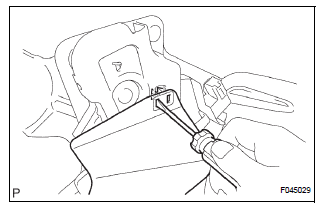
(a) Using a flat-head screwdriver, disengage the 2 claws on the parking brake pedal bracket protector.
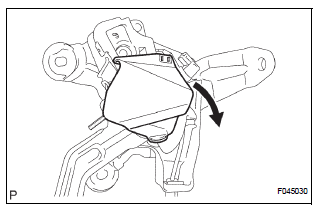
(b) Turning the parking brake pedal bracket protector clockwise, remove the parking brake pedal bracket protector from the parking brake control pedal.
2. REMOVE PARKING BRAKE CABLE ASSEMBLY NO.1
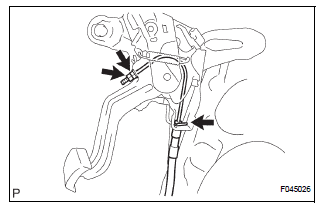
(a) Remove the lock nut, adjusting nut, clip and disconnect the parking brake cable assembly No. 1 from the parking brake control pedal assembly.
(b) Take up the floor carpet.
(c) Remove the 6 bolts and disconnect the parking brake cable assembly No. 1 from the floor. (Except 7 Passenger Type) (d) Remove the 7 bolts and disconnect the parking brake cable assembly No. 1 from the floor. (7 Passenger Type) (e) Disconnect the parking brake cable No. 1 from the parking brake equalizer, and remove the parking brake cable No. 1.
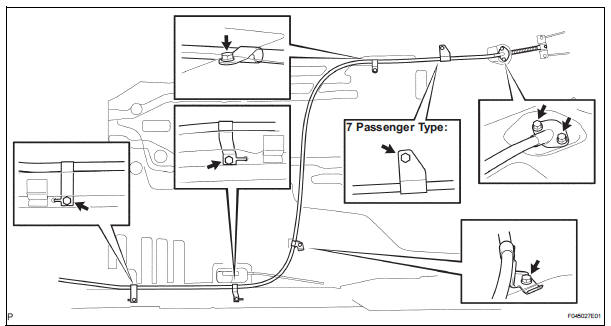
3. REMOVE PARKING BRAKE SWITCH ASSEMBLY
(a) Remove the screw and parking brake switch.
 Removal
Removal
1. DISCONNECT BATTERY NEGATIVE TERMINAL
2. REMOVE FRONT DOOR SCUFF PLATE LH
3. REMOVE COWL SIDE TRIM BOARD LH
4. REMOVE INSTRUMENT PANEL FINISH PANEL SUBASSEMBLY
LOWER LH (See page IP-6)
5. REMOV ...
 Reassembly
Reassembly
1. INSTALL PARKING BRAKE SWITCH ASSEMBLY
(a) Install the parking brake switch to the parking brake
pedal with the screw.
2. INSTALL PARKING BRAKE CABLE ASSEMBLY NO.1
(a) Connect the parking brake ...
Other materials:
Only Wireless Door Lock Control Function does not Operate
DESCRIPTION
The door control receiver receives a signal from the transmitter and sends
this signal to the multiplex
network body ECU. Then, the multiplex network body ECU controls operation of the
door locks and power
windows.
Then, the power slide door ECU causes the power slide door to o ...
No Sound can be Heard from Speakers
INSPECTION PROCEDURE
1 CHECK AUDIO SETTINGS
Enter the sound adjustment screen by pressing the
"SOUND" switch on the AUDIO display.
Set volume, fader, and balance to the initial values and
check that sound is normal.
OK:
Audio system returns to normal.
HINT:
Sou ...
Automatic transaxle unit
COMPONENTS
...
