Toyota Sienna Service Manual: Removal
1. PRECAUTION
HINT: See page RS-1
2. DISCONNECT BATTERY NEGATIVE TERMINAL
Wait for 90 seconds after disconnecting the battery terminal to prevent the airbag working.
3. PLACE FRONT WHEELS FACING STRAIGHT AHEAD
4. REMOVE STEERING WHEEL COVER LOWER NO.2 (See page RS-424)
5. REMOVE STEERING WHEEL COVER LOWER NO.3 (See page RS-424)
6. REMOVE HORN BUTTON ASSEMBLY (See page RS- 424)
7. REMOVE STEERING WHEEL ASSEMBLY
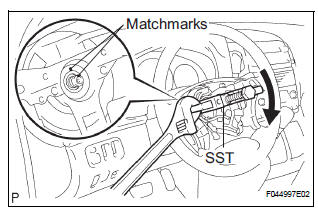
(a) Remove the steering wheel assembly set nut.
(b) Put matchmarks on the steering wheel assembly and main shaft assembly.
(c) Using SST, remove the steering wheel assembly.
SST 09950-50013 (09951-05010, 09952-05010, 09953-05020, 09954-05021)
8. REMOVE STEERING COLUMN COVER
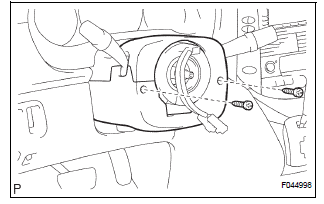
(a) Remove the 2 screws and steering column cover.
9. REMOVE SPIRAL CABLE SUB-ASSEMBLY (See page RS-434)
10. REMOVE HEADLIGHT DIMMER SWITCH ASSEMBLY (See page LI-102)
11. REMOVE WINDSHIELD WIPER SWITCH ASSEMBLY (See page WW-17)
12. REMOVE FRONT DOOR SCUFF PLATE LH
13. REMOVE COWL SIDE TRIM BOARD LH
14. REMOVE INSTRUMENT PANEL FINISH PANEL SUBASSEMBLY LOWER LH (See page IP-6)
15. REMOVE INSTRUMENT PANEL SAFETY PAD INSERT SUB-ASSEMBLY NO.1 (See page IP-6)
16. REMOVE HEATER TO FOOT DUCT NO.3
(a) Disengage the 3 claws and remove the sir duct No.
3.
17. SEPARATE STEERING INTERMEDIATE SHAFT ASSEMBLY
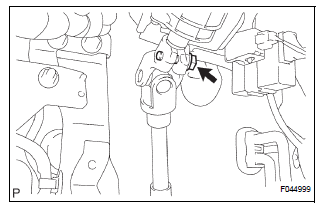
(a) Loosen the bolt.
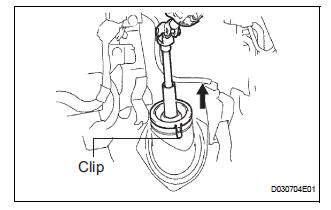
(b) Release the 3 clips and separate the dust cover.
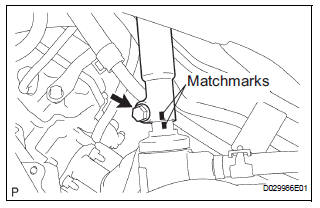
(c) Align the matchmarks on the steering intermediate shaft assembly and steering gear assembly.
(d) Remove the bolt and separate the steering intermediate shaft assembly.
18. REMOVE STEERING COLUMN ASSEMBLY
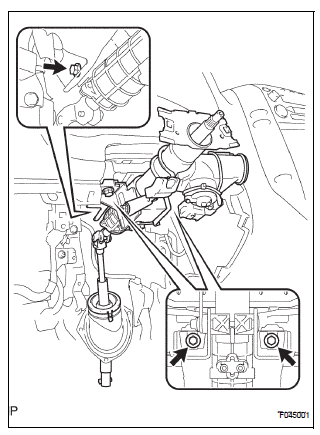
(a) Disconnect the connectors and wire harness clamps.
(b) Remove the 3 bolts and steering column assembly from the instrument panel reinforcement assembly.
 Steering Column Assembly
Steering Column Assembly
COMPONENTS
...
 Disassembly
Disassembly
1. REMOVE STEERING INTERMEDIATE SHAFT ASSEMBLY
(a) Align the matchmarks on the steering intermediate
shaft assembly and main shaft.
(b) Remove the bolt and steering intermediate shaft
assemb ...
Other materials:
Removal
1. DRAIN AUTOMATIC TRANSAXLE FLUID (See page
AX-131)
2. REMOVE NO. 1 TRANSFER CASE PLUG (See page
TF-8)
3. REMOVE TRANSFER DRAIN PLUG
(a) Remove the transfer drain plug, gasket and bleed
the drain transfer oil.
4. REMOVE FRONT WHEEL
5. REMOVE FRONT DRIVE SHAFT ASSEMBLY RH
HINT:
(See page D ...
Open in Driver Side Squib 2nd Step Circuit
DTC B1181/18 Open in Driver Side Squib 2nd Step Circuit
DESCRIPTION
The driver side squib 2nd step circuit consists of the center airbag sensor
assembly, the spiral cable and
the steering pad.
The circuit instructs the SRS to deploy when deployment conditions are met.
DTC B1181/18 is reco ...
Mute Signal Circuit between Radio and Navigation Assembly and
Television Display Assembly
DESCRIPTION
The radio and navigation assembly controls the volume according to the MUTE
signal from the television
display assembly.
The MUTE signal is sent to reduce noise and a popping sound generated when
switching the mode, etc.
If there is an open in the circuit, noise can be heard ...
