Toyota Sienna Service Manual: Removal
1. REMOVE WINDSHIELD WIPER MOTOR ASSEMBLY
2. REMOVE FRONT OUTER COWL TOP PANEL SUBASSEMBLY
3. DRAIN ENGINE COOLANT
4. REMOVE V-BANK COVER SUB-ASSEMBLY
5. REMOVE NO. 2 AIR CLEANER INLET
6. REMOVE NO. 1 AIR CLEANER INLET
7. REMOVE AIR CLEANER CAP SUB-ASSEMBLY
- Disconnect the 3 vacuum hoses.
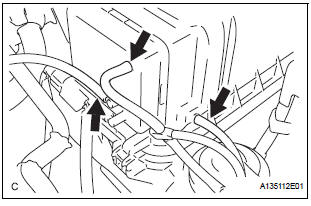
- Remove the No. 2 ventilation hose and air cleaner hose band.
- Disconnect the vacuum hose (EVAP) from the air cleaner hose.
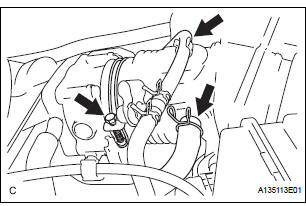
- Disconnect the mass air flow meter connector.
- Remove the 2 bolts and air cleaner cap subassembly.
8. REMOVE AIR CLEANER CASE SUB-ASSEMBLY
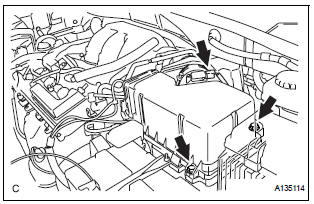
9. REMOVE THROTTLE BODY
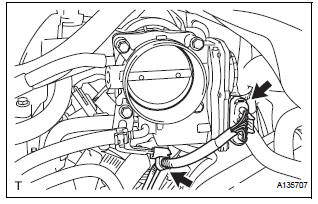
- Disconnect the throttle body connector and clamp.
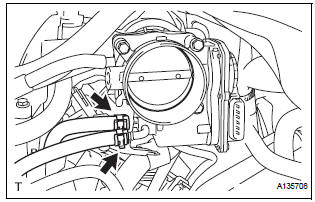
- Disconnect the 2 water by-pass hoses from the throttle body.
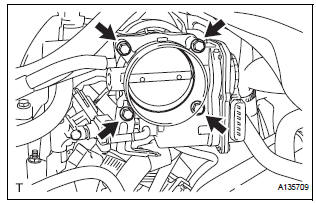
- Remove the 4 bolts and throttle body.
- Remove the throttle body gasket from the intake air surge tank.
 On-vehicle inspection
On-vehicle inspection
1. INSPECT THROTTLE BODY
Listen to the throttle control motor operating sounds.
Turn the ignition switch to the ON position.
When pressing the accelerator pedal position
sens ...
 Inspection
Inspection
1. INSPECT THROTTLE BODY
Using an ohmmeter, measure the resistance
between the terminals.
Standard resistance
If the result is not as specified, replace the throttle
body asse ...
Other materials:
Inspection
1. INSPECT CHARCOAL CANISTER ASSEMBLY
(a) Visually check the charcoal canister for cracks or
damage.
If cracks or damage are found, replace the charcoal
canister assembly.
(b) Check charcoal canister operation.
(1) With the purge port closed, blow 1.67 kPa (17.0
gf/cm2, 0.24 psi) ...
Suspension system
How to proceed with troubleshooting
HINT:
This is the repair procedure for vehicle pull.
Problem symptoms table
FRONT SUSPENSION SYSTEM
REAR SUSPENSION SYSTEM
...
Data list / active test
1. DATA LIST
(a) While the intelligent tester is connected to the DLC3
with the ignition switch in the ON position, the ABS
data list can be displayed. Follow the prompts on
the tester screen to access the DATA LIST.
2. ACTIVE TEST
HINT:
Performing the ACTIVE TEST using the intelligent te ...
