Toyota Sienna Service Manual: Terminals of ECU
1. CHECK POWER SLIDE DOOR ECU LH (WITH POWER SLIDE DOOR)
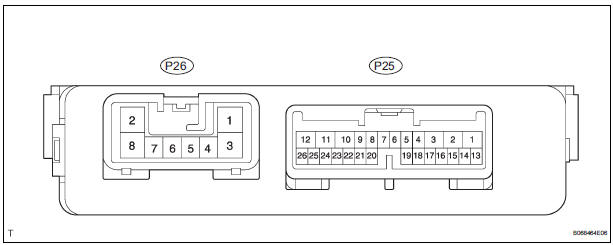
- Disconnect the P25 and P26 ECU connectors, and check the voltage and resistance of each terminal of the wire harness side connectors.
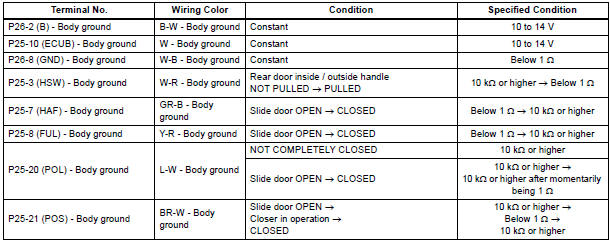
If the result is not as specified, there may be a malfunction on the wire harness side.
- Reconnect the ECU connectors, and check the voltage of each terminal of the connectors.
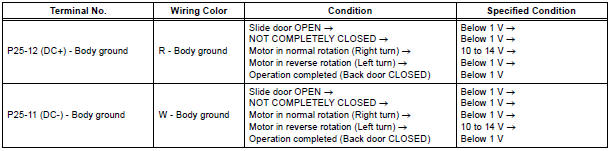
If the result is not as specified, the ECU may have a malfunction.
2. CHECK POWER SLIDE DOOR ECU RH
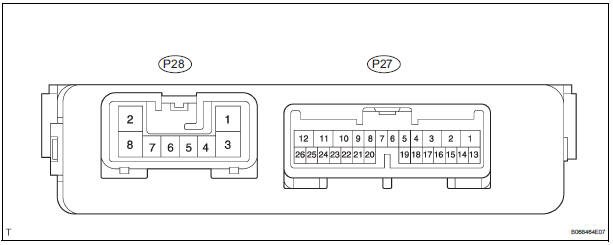
- Disconnect the P27 and P28 ECU connectors, and check the voltage and resistance of each terminal of the wire harness side connectors.

If the result is not as specified, there may be a malfunction on the wire harness side.
- Reconnect the ECU connectors, and check the voltage of each terminal of the connectors.
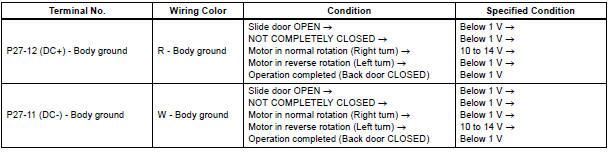
If the result is not as specified, the ECU may have a malfunction.
3. CHECK SLIDE DOOR CLOSER RELAY LH (WITHOUT POWER SLIDE DOOR)
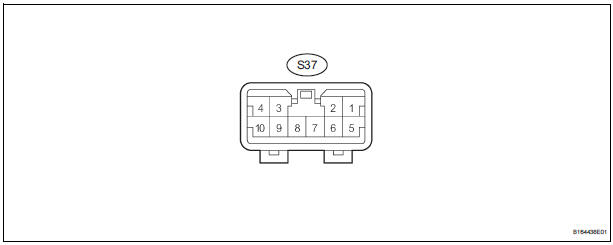
- Disconnect the S37 relay connector, and check the voltage and resistance of each terminal of the wire harness side connectors.
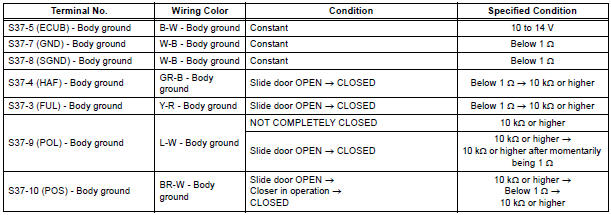
If the result is not as specified, there may be a malfunction on the wire harness side.
- Reconnect the relay connector, and check the voltage of each terminal of the connectors.
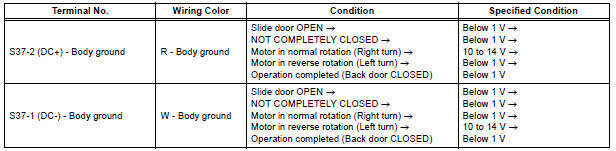
If the result is not as specified, the relay may have a malfunction.
 Problem symptoms table
Problem symptoms table
SLIDE DOOR CLOSER SYSTEM
Symptom
Suspected Area
Slide door closer LH does not operate (*1)
ECU-B fuse
Power slide door lock assembly LH
Power slide do ...
 Diagnosis system
Diagnosis system
1. CHECK DLC3
The vehicle's ECU uses ISO 15765-4 for
communication protocol. The terminal arrangement
of the DLC3 complies with SAE J1962 and matches
the ISO 15765-4 format.
NOT ...
Other materials:
Air conditioning
SST
RECOMMENDED TOOLS
HINT:
Torx is a registered trademark of Textron Inc.
EQUIPMENT
LUBRICANT
SUPPLEMENTAL RESTRAINT SYSTEM
SST
RECOMMENDED TOOLS
HINT:
Torx is a registered trademark of Textron lnc.
EQUIPMENT
SEAT BELT
SST
RECOMMENDED TOOLS
EQUIPMENT
THEFT ...
Installation
1. INSTALL REAR NO. 2 SEAT ASSEMBLY
Lock the seat leg rear to the floor striker.
Lock the seat leg front to the floor striker.
Install the rear No. 2 seat assembly with the 8 bolts.
Torque: 19 N*m (194 kgf*cm, 14 ft.*lbf)
NOTICE:
Tighten the bolts in the order sho ...
Manual Up / Down and Auto Down Function does not Operate on
Passenger Side Only
DESCRIPTION
If the manual UP/DOWN function does not operate, the power window motor, the
regulator switch or the
wire harness may be malfunctioning.
WIRING DIAGRAM
INSPECTION PROCEDURE
1 CHECK WIRE HARNESS (POWER SOURCE)
Disconnect the P37 regulator switch connector.
Turn ...
