Toyota Sienna Service Manual: Check mode procedure
HINT: Intelligent tester only: Compared to normal mode, check mode is more sensitive to malfunctions. Therefore, check mode can detect the malfunctions that cannot be detected by normal mode.
NOTICE: All the stored DTCs and freeze frame data are erased if:
- the ECM is changed from normal mode to check mode
or vice versa; or 2) the ignition switch is turned off or
turned to the ACC position from the ON position while in
check mode.
Before changing modes, always check and make a note of any DTCs and freeze frame data.
1. CHECK MODE PROCEDURE (Using an intelligent tester)
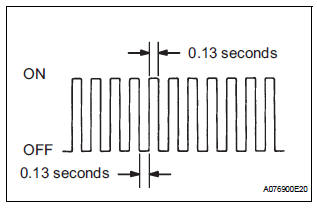
- Check and ensure the following conditions:
- Battery voltage 12 V or more
- Throttle valve fully closed
- The shift lever in the P or N position
- A/C switched OFF
- Turn the ignition switch off.
- Connect an intelligent tester to the DLC3.
- Turn the ignition switch to the ON position.
- Turn the tester ON.
- Select the following menu items: DIAGNOSIS / ENHANCED OBD II / CHECK MODE.
- Switch the ECM from normal mode to check mode.
- Make sure that the MIL flashes as shown in the illustration.
- Start the engine.
- Make sure that the MIL goes off.
- Simulate the conditions of the malfunction described by the customer.
- Check for DTCs and freeze frame data using the tester.
 Freeze frame data
Freeze frame data
1. DESCRIPTION
The ECM records vehicle and driving condition
information as freeze frame data the moment a DTC
is stored. When troubleshooting, freeze frame data
can be helpful in dete ...
 Fail-safe chart
Fail-safe chart
If any of the following DTCs are set, the ECM enters fail-safe
mode to allow the vehicle to be driven temporarily.
HINT:
*1: The vehicle can be driven slowly when the accelerator
ped ...
Other materials:
Fuel Pump Primary Circuit
DESCRIPTION
This DTC is designed to detect a malfunction in the fuel pump (FUEL
PUMP) relay circuit. When the
system is normal, the battery voltage is applied to FPR terminal of the ECM
while the FUEL PUMP
relay is turned OFF. If the battery voltage is not applied to the FPR
ter ...
Camshaft Position "A" Actuator Circuit
DTC P0010 Camshaft Position "A" Actuator Circuit (Bank
1)
DTC P0020 Camshaft Position "A" Actuator Circuit (Bank
2)
DESCRIPTION
The Variable Valve Timing (VVT) system includes the ECM, Oil Control Valve (OCV)
and VVT controller.
The ECM sends a target duty-cycle control ...
Rear Airbag Sensor LH Circuit Malfunction
DTC B1155/39 Rear Airbag Sensor LH Circuit Malfunction
DESCRIPTION
The rear airbag sensor LH circuit consists of the center airbag sensor
assembly and rear airbag sensor
LH.
If the center airbag sensor assembly receives signals from the rear airbag
sensor LH, it judges whether or
not the ...
