Toyota Sienna Service Manual: Data list / active test
1. DATA LIST
HINT: Using the intelligent tester's DATA LIST allows the status of a switch, sensor, actuator and other items to be read without removing any parts. Reading the DATA LIST early in troubleshooting is one way to save time.
- Connect the intelligent tester (with CAN VIM) to the DLC3.
- Turn the ignition switch on.
- Read the DATA LIST.
D_SEAT (Position control ECU and switch assembly)
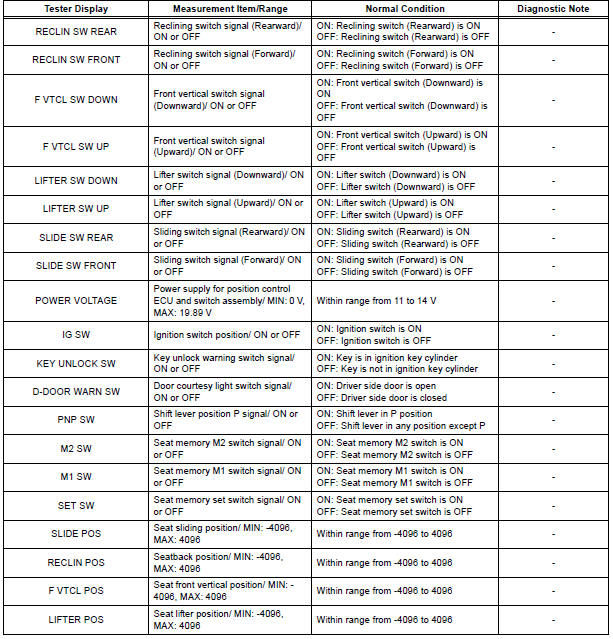
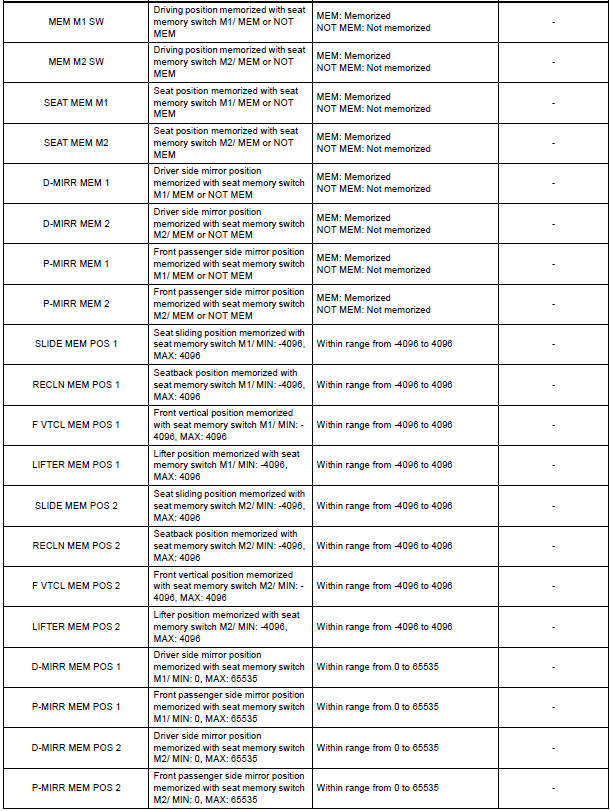
2. ACTIVE TEST
HINT: Using the intelligent tester's ACTIVE TEST allows the relay, VSV, actuator, and other items to be operated without removing any parts. Reading the ACTIVE TEST early in troubleshooting is one way to save time. The DATA LIST can be displayed during the ACTIVE TEST.
- Connect the intelligent tester (with CAN VIM) to the DLC3.
- Turn the ignition switch on.
- Perform the ACTIVE TEST by following the directions on the tester screen.
D_SEAT (Position control ECU and switch assembly)
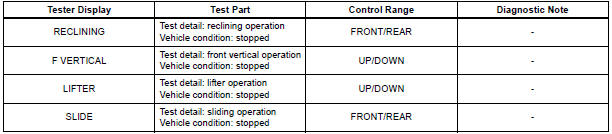
 Diagnosis system
Diagnosis system
1. DESCRIPTION
Front power seat control system data can be read
through the Data Link Connector 3 (DLC3) of the
vehicle. When the system seems to be
malfunctioning, use the intelligent ...
 On-vehicle inspection
On-vehicle inspection
1. CHECK POWER SEAT FUNCTION
Check the basic functions.
Operate the power seat switches and check the
following seat functions:
Sliding
Reclining
&nbs ...
Other materials:
Inspection
1. INSPECT LOWER BALL JOINT ASSEMBLY FRONT LH
(a) As shown in the illustration, flip the ball joint stud
back and forth 5 times, before installing the nut.
(b) Using a torque wrench, turn the nut continuously at
a rate of 3 - 5 seconds per 1 turn and take the
torque reading on the 5th tur ...
Installation
1. INSTALL VENTILATION VALVE
(a) Install the ventilation valve.
(1) Apply adhesive to 2 or 3 threads.
Adhesive:
Part No. 08833-00070, Three Bond 1324 or
equivalent
(2) Install the ventilation valve.
Torque: 27 N*m (275 kgf*cm, 20 ft.*lbf)
2. CONNECT VENTILATION HOSE
(a) Connect ...
Disassembly
HINT:
On the RH side, use the same procedures as on the LH side.
1. REMOVE FRONT DOOR LOWER FRAME BRACKET GARNISH LH
Using a screwdriver, disengage the clip and claw,
and remove the garnish.
HINT:
Tape the screwdriver tip before use.
2. REMOVE FRONT DOOR INSIDE HANDLE BEZEL PLUG LH
...
