Toyota Sienna Service Manual: Disassembly
1. REMOVE BACK DOOR GARNISH CENTER

- Using a clip remover, disengage the 5 clips and remove the garnish center.
2. REMOVE BACK DOOR SIDE GARNISH LH
- Using a clip remover, disengage the 3 clips and remove the side garnish.
3. REMOVE BACK DOOR SIDE GARNISH RH
- Using a clip remover, disengage the 3 clips and remove the side garnish.
4. REMOVE BACK DOOR PULL STRAP
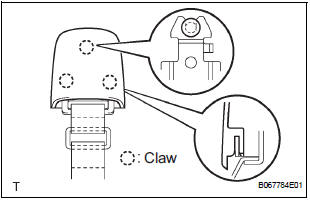
- Using a screwdriver, disengage the claws and
remove the strap cover.
HINT: Tape the screwdriver tip before use.
- Remove the bolt and strap.
5. REMOVE BACK DOOR TRIM BOARD ASSEMBLY
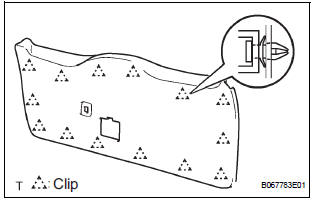
- Using the screwdriver, disengage the 14 clips and
remove the trim board.
HINT: Tape the screwdriver tip before use.
- Remove the service hole cover from the trim board.
6. REMOVE BACK-UP LIGHT ASSEMBLY LH (See page LI-90)
7. REMOVE BACK-UP LIGHT ASSEMBLY RH (See page LI-90)
8. REMOVE BACK DOOR GARNISH SUB-ASSEMBLY OUTSIDE (See page ET-39)
9. REMOVE BACK DOOR LOCK ASSEMBLY
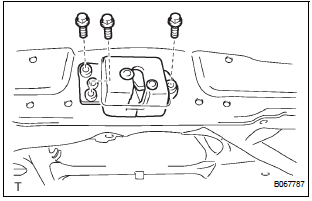
- Disconnect the connector.
- Remove the 3 bolts and lock.
10. REMOVE BACK DOOR BASE STOPPER BRACKET
- Remove the 4 bolts and 2 stopper brackets.
11. REMOVE BACK DOOR STOPPER LOWER
- Remove the 4 bolts and 2 stoppers.
12. REMOVE REAR SPOILER COVER (See page ET-18)
13. REMOVE BACK DOOR STAY SUB-ASSEMBLY LH
14. REMOVE BACK DOOR STAY SUB-ASSEMBLY RH
 Back door
Back door
COMPONENTS
...
 Adjustment
Adjustment
HINT:
On the RH side, use the same procedures as on the LH
side.
Since a centering bolt is used as door hinge mounting
bolts on the body side and the door side, the door cannot
be adjusted ...
Other materials:
Fuel information
You must only use unleaded gasoline in your vehicle.
Select octane rating 87 (Research Octane Number 91) or higher.
Use of unleaded gasoline with an octane rating lower than 87
may result in engine knocking. Persistent knocking can lead to
engine damage.
At minimum, the gasoline you use s ...
Grocery bag hooks
The hooks are designed to hang things like a grocery bag.
Type A (front seatback)
(if equipped)
Type B (third seatback)
Type C (luggage compartment)
Type D (luggage compartment)
Pull the hook up.
WARNING
Type C: When not in use, keep the grocery ...
Rear door lock
INSPECTION
1. INSPECT REAR DOOR LOCK ACTUATOR ASSEMBLY LH
Apply battery voltage to the door lock and check
operation of the motor.
OK
HINT:
If the result is not as specified, replace the door lock
assembly.
Measure the resistance according to the value(s) in
the ...
