Toyota Sienna Service Manual: Adjustment
HINT:
- On the RH side, use the same procedures as on the LH side.
- Since a centering bolt is used as door hinge mounting bolts on the body side and the door side, the door cannot be adjusted with them on. Substitute a bolt with a washer for the centering bolt.
1. INSPECT BACK DOOR PANEL SUB-ASSEMBLY
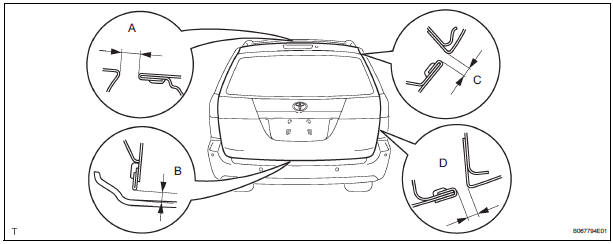
- Check that the clearance is within the standard range.
Standard
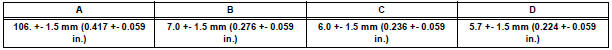
2. ADJUST BACK DOOR PANEL SUB-ASSEMBLY
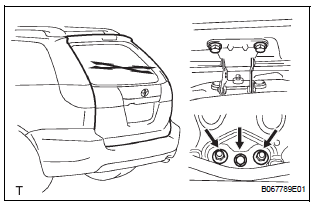
- Adjust the door forward / rearward and vertically by loosening the body side hinge nuts and bolt.
- Tighten the body side hinge nuts and bolt after the
adjustment.
Torque: 19.5 N*m (200 kgf*cm, 14 ft.*lbf)
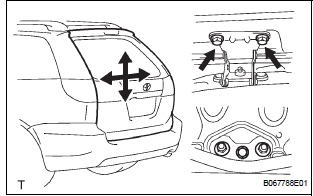
- Horizontally and vertically adjust the door by loosening the door side hinge bolts.
- Tighten the body side hinge bolts after the
adjustment.
Torque: 19.5 N*m (200 kgf*cm, 14 ft.*lbf)
- Using a screwdriver, remove the back door scuff plate.
HINT: Tape the screwdriver tip before use.
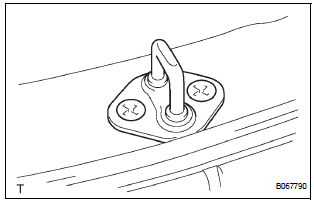
- Adjust the striker position by slightly loosening the striker mounting screws and hitting the striker with a plastic-faced hammer.
- Tighten the striker mounting screws after the
adjustment.
Torque: 27 N*m (275 kgf*cm, 20 ft.*lbf)
 Disassembly
Disassembly
1. REMOVE BACK DOOR GARNISH CENTER
Using a clip remover, disengage the 5 clips and
remove the garnish center.
2. REMOVE BACK DOOR SIDE GARNISH LH
Using a clip remover, disengage the 3 ...
 Reassembly
Reassembly
1. INSTALL BACK DOOR STOPPER LOWER
Install the 2 stoppers with the 4 bolts.
Torque: 7.0 N*m (71 kgf*cm, 62 in.*lbf)
2. INSTALL BACK DOOR BASE STOPPER BRACKET
Install the 2 stopper bracket ...
Other materials:
Open in Occupant Classification ECU Battery
Positive Line
DTC B1794 Open in Occupant Classification ECU Battery
Positive Line
DESCRIPTION
This circuit consists of the occupant classification ECU and the power source
circuit (battery, fuse, wire
harness).
DTC B1794 is recorded when a malfunction is detected in the occupant
classification ECU or t ...
Headlight Relay Circuit
DESCRIPTION
The Multiplex network body ECU controls HEAD relay when signal is received
from headlight dimmer
switch assembly.
WIRING DIAGRAM
INSPECTION PROCEDURE
1 PERFORM ACTIVE TEST BY INTELLIGENT TESTER
Connect the intelligent tester to DLC3.
Turn the ignition switch ON and ...
Drive shaft system
PRECAUTION
1. NOTICE OF REMOVING AND INSTALLING FRONT
DRIVE SHAFT ASSEMBLY RH
(a) When removing and installing the front drive shaft
assembly RH in a 4WD vehicle, be sure to first drain
all the transaxle oil and transfer oil. If removal and
installation is carried out without draining these oi ...
