Toyota Sienna Service Manual: Stereo component speaker
COMPONENTS
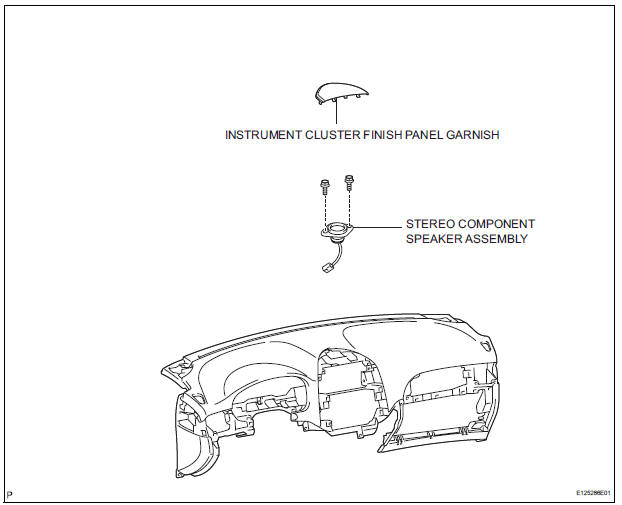
ON-VEHICLE INSPECTION
1. INSPECT STEREO COMPONENT SPEAKER
HINT: Remove interior parts so that the stereo component speaker can be seen.
- Check the speaker installation.
OK: The speaker is securely installed.
If the result is not as specified, reinstall the stereo component speaker speaker.
- Visually check the speaker.
OK: The cone paper of the speaker is not torn.
If the result is not as specified, replace the stereo component speaker speaker.
- Speaker resistance check
- Disconnect the stereo component speaker speaker connector.
- Measure the resistance between the terminals of the speaker.
Standard resistance: 1.2 to 2.2 Ω
If the result is not as specified, replace the stereo component speaker speaker.
REMOVAL
1. REMOVE INSTRUMENT CLUSTER FINISH PANEL GARNISH
2. REMOVE STEREO COMPONENT SPEAKER ASSEMBLY
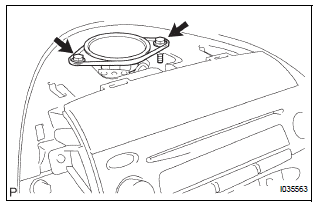
- Remove the 2 screws.
- Disconnect the connector and remove the stereo component speaker assembly.
INSTALLATION
1. INSTALL STEREO COMPONENT SPEAKER ASSEMBLY
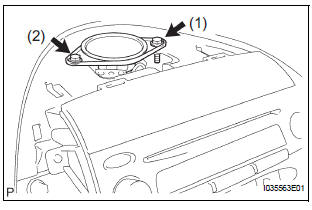
- Connect the connector.
- Install the stereo component speaker assembly with the 2 screws.
NOTICE: Tighten the screws in order shown in the illustration to install the stereo component speaker assembly.
2. INSTALL INSTRUMENT CLUSTER FINISH PANEL GARNISH
 Front No. 2 speaker
Front No. 2 speaker
COMPONENTS
ON-VEHICLE INSPECTION
1. INSPECT FRONT NO.2 SPEAKER
HINT:
Remove interior parts so that the front No.2 speaker can
be seen.
Check the speaker installation.
OK:
The sp ...
 Rear speaker
Rear speaker
COMPONENTS
ON-VEHICLE INSPECTION
1. INSPECT REAR SPEAKER
HINT:
Remove interior parts so that the rear speaker can be
seen.
Check the speaker installation.
OK:
The speaker is ...
Other materials:
Removal
HINT:
Use the same procedures for the RH side and LH side.
The procedures listed below are for the LH side.
1. PRECAUTION
CAUTION: Be sure to read "PRECAUTION" thoroughly before
servicing.
2. DISCONNECT CABLE FROM NEGATIVE BATTERY
TERMINAL
NOTICE:
Wait for 90 seconds ...
Speaker Circuit
DESCRIPTION
The sound signal that has been amplified by the stereo component amplifier is
sent to the speakers from
the stereo component amplifier through this circuit.
If there is a short in this circuit, the stereo component amplifier detects it
and stops output to the speakers.
Thus s ...
Write vin
(a) The VIN writing process is shown in the flowchart
below. This process allows the VIN to be input into
the ECM. If the ECM is changed, or the ECM VIN
and Vehicle VIN do not match, the VIN can be
registered, or overwritten in the ECM by following
this procedure.
(b) Write VIN using the int ...
