Toyota Sienna Service Manual: How to proceed with troubleshooting
Hint:
- The ecm of this system is connected to the can and multiplex communication system. Therefore, before starting troubleshooting, make sure to check that there is no trouble in the can and multiplex communication systems
- The intelligent tester can be used at steps 3, 4, 6, and 9.
1 Vehicle brought to workshop

2 Customer problem analysis

3 Connect the obd ii scan tool or intelligent tester to dlc3

4 Check and clear dtcs and freeze frame data
Hint: (see page ax-27).

5 Visual inspection

6 Setting the Check Mode Diagnosis
HINT: (See page AX-28).

7 Problem Symptom Confirmation
HINT: (See page AX-9).
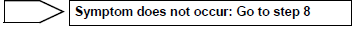
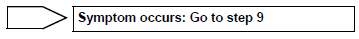
8 Symptom Simulation
HINT: (See page IN-35).

9 DTC Check
HINT: (See page AX-27).
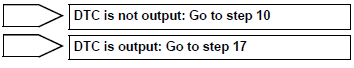
10 Basic Inspection
HINT: (See page AX-127, AX-123 and AX-148).

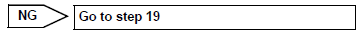
11 Mechanical System Test
HINT: (See page AX-12).

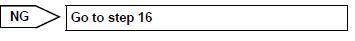
12 Hydraulic Test
HINT: (See page AX-14).

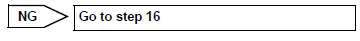
13 Manual Shifting Test
HINT: (See page AX-15).

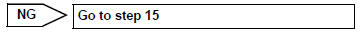
14 Problem Symptoms Table Chapter 1
HINT: (See page AX-19).

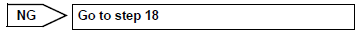
15 Problem Symptoms Table Chapter 2
HINT: (See page AX-19).

16 Part Inspection
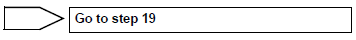
17 DTC Chart
HINT: (See page AX-35).

18 Circuit Inspection

19 Repair or Replace

20 Confirmation Test

End
 System description
System description
1. SYSTEM DESCRIPTION
(a) The ECT (Electronic controlled automatic
transmission/transaxle) is an automatic
transmission/transaxle that electronically controls
shift timing using the ECM. The ECM d ...
 Road test
Road test
1. PROBLEM SYMPTOM CONFIRMATION
(a) Based on the result of the customer problem
analysis, try to reproduce the symptoms. If the
problem is that the transaxle does not shift up, shift
down, or the ...
Other materials:
Pressure Sensor Circuit
DTC B1423/23 Pressure Sensor Circuit
DESCRIPTION
This DTC is output when refrigerant pressure on the high pressure side is
extremely low (0.19 MPa (2.0
kgf/cm2, 28 psi) or less) or extremely high (3.14 MPa (32.0 kgf/cm2, 455 psi) or
more). The pressure
sensor, which is installed on the pipe ...
Installation
1. INSTALL SLIDE DOOR ROLLER ASSEMBLY UPPER
Apply MP grease to the rotating areas of the roller.
Install the roller with the 2 bolts.
Torque: 13 N*m (130 kgf*cm, 10 ft.*lbf)
2. INSTALL SLIDE DOOR HINGE ASSEMBLY CENTER LH
Apply MP grease to the rotating areas of the hinge.
In ...
Safety Connect
Safety Connect is a subscription-based telematics service that
uses Global Positioning System (GPS) data and embedded cellular
technology to provide safety and security features to subscribers.
Safety Connect is supported by Toyota’s designated
response center, which operates 24 hours per da ...
