Toyota Sienna Service Manual: Installation
1. INSTALL REAR NO. 2 SEAT ASSEMBLY
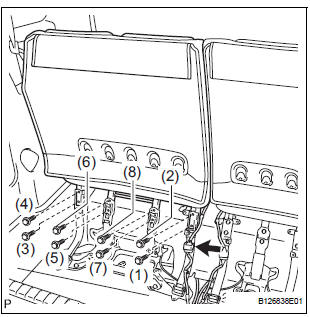
- Lock the seat leg rear to the floor striker.
- Lock the seat leg front to the floor striker.
- Install the rear No. 2 seat assembly with the 8 bolts.
Torque: 19 N*m (194 kgf*cm, 14 ft.*lbf)
NOTICE: Tighten the bolts in the order shown in the illustration.
- Connect the connector.
2. INSTALL NO. 2 SEAT HINGE COVER
3. INSTALL REAR SEAT LEG SIDE GARNISH SUBASSEMBLY
- Install 4 new clips to the rear seat leg side garnish sub-assembly.
- Engage the 4 clips and install the rear seat leg side garnish sub-assembly.
4. INSTALL REAR NO. 2 SEAT LEG SIDE GARNISH SUB-ASSEMBLY
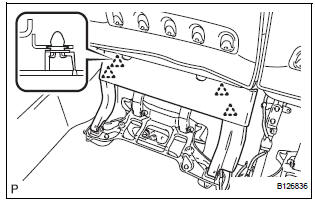
- Install 9 new clips to the rear No. 2 seat leg side garnish sub-assembly.
- Engage the 4clips and install the rear No. 2 seat leg side garnish sub-assembly.
5. CONNECT CABLE TO NEGATIVE BATTERY TERMINAL
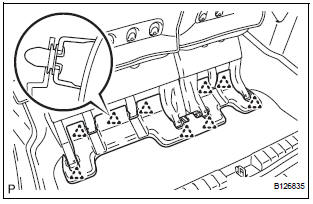
6. CHECK POWER REAR NO. 2 SEAT WITH STOWING FUNCTION
7. PERFORM INITIALIZATION
Some systems need initialization after reconnecting the cable to the negative battery terminal.
 Reassembly
Reassembly
1. INSTALL NO. 2 SEAT LEG SUB-ASSEMBLY
Install the No. 2 seat leg sub-assembly with the 3
bolts and 2 nuts.
Torque: 19 N*m (194 kgf*cm, 14 ft.*lbf)
NOTICE:
Tighten the bolts and ...
 Rear no. 2 Seat assembly (for Power Seat Type RH Side)
Rear no. 2 Seat assembly (for Power Seat Type RH Side)
COMPONENTS
...
Other materials:
Diagnosis system
1. CHECK DLC3
The vehicle's ECU uses ISO 15765-4 for
communication protocol. The terminal arrangement
of the DLC3 complies with SAE J1962 and matches
the ISO 15765-4 format.
NOTICE:
*: Before measuring the resistance, leave the
vehicle as is for at least 1 minute and do not
...
Power window master
switch
Inspection
1. INSPECT POWER WINDOW REGULATOR MASTER SWITCH ASSEMBLY (w/ Jam
Protection Function)
Check the resistance between the terminals of the
switch when the switch is operated.
Standard:
AUTO (driver side) switch
Passenger side switch
Rear LH switch
Rear RH switch
...
Ignition Switch Circuit
DESCRIPTION
The Multiplex network body ECU receives the ACC and IG signals from the
ignition switch.
WIRING DIAGRAM
INSPECTION PROCEDURE
1 READ VALUE OF INTELLIGENT TESTER
Connect the intelligent tester to DLC3.
Turn the ignition switch ON and push the intelligent
tester main ...
