Toyota Sienna Service Manual: Map Disc Read Error
DTC 58-42 Map Disc Read Error
DTC 80-42 Map Disc Read Error
DESCRIPTION
|
DTC No. |
DTC Detection Condition |
Trouble Area |
| 58-42 |
|
|
| 80-42 |
|
INSPECTION PROCEDURE
HINT: After the inspection is completed, clear the DTCs.
1 CHECK MAP DISC
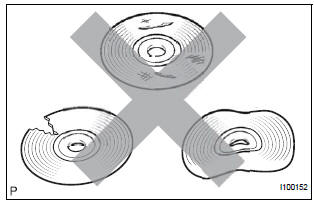
- Check that the map disc is not deformed or cracked.
OK: No deformations or cracks on the map disc.
2 DISC CLEANING
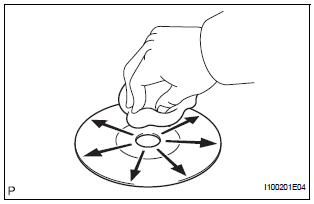
- Disc cleaning
- If dirt is on the disc surface, wipe it clean with a soft cloth from the inside to the outside in a radial direction.
NOTICE: Do not use a conventional record cleaner or anti-static preservative.
3 DTC CLEAR AND RECHECK
- Clear the DTCs
- Recheck for DTCs and check if the same trouble occurs again.
OK: Same problem does not occur.
4 REPLACE MAP DISC
- Replace the map disc.
- Clear the DTCs and recheck for DTCs.
- Check if the same trouble occurs again.
OK: Same problem does not occur
REPLACE RADIO AND NAVIGATION ASSEMBLY
 GPS Antenna Error/ GPS Antenna Power Source Error
GPS Antenna Error/ GPS Antenna Power Source Error
DTC 58-40 GPS Antenna Error
DTC 58-41 GPS Antenna Power Source Error
DTC 80-40 GPS Antenna Error
DTC 80-41 GPS Antenna Power Source Error
DESCRIPTION
DTC No.
DTC Detection Condi ...
 SPD Signal Error
SPD Signal Error
DTC 58-43 SPD Signal Error
DTC 80-43 SPD Signal Error
DESCRIPTION
DTC No.
DTC Detection Condition
Trouble Area
58-43
A difference between the GPS speed and SPD ...
Other materials:
Releasing and stowing the seat belt (for the third center seat)
To release plate “B”, press the
release button on buckle “B”.
To release plate “A”, insert the
key or plate “B” into
the hole on buckle “A”.
Retract the belt slowly when
releasing and stowing the seat
belt.
Insert the seat belt plates into
...
Precaution
1. REMOVAL AND INSTALLATION TIRE PRESSURE
WARNING VALVE AND TRANSMITTER
(a) When installing a tire, make sure that the tire
pressure warning valve and transmitter does not
interfere with the tire bead in order to prevent
damage to the tire pressure warning valve and
transmitter.
(b) After c ...
Removal
1. REMOVE REAR DOOR SCUFF PLATE LH
2. REMOVE REAR DOOR WEATHERSTRIP LH
3. REMOVE BACK DOOR WEATHERSTRIP
4. REMOVE BACK DOOR SCUFF PLATE
5. REMOVE QUARTER TRIM FRONT PANEL ASSEMBLY LH
6. REMOVE VOLTAGE INVERTER ASSEMBLY
Disconnect the connector.
Remove the 2 bolts and the v ...
