Toyota Sienna Service Manual: No Sound can be Heard from Speakers
INSPECTION PROCEDURE
1 CHECK AUDIO SETTINGS
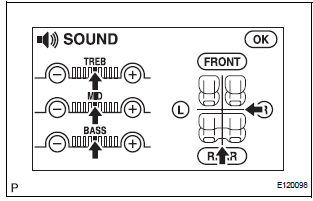
- Enter the sound adjustment screen by pressing the "SOUND" switch on the AUDIO display.
- Set volume, fader, and balance to the initial values and check that sound is normal.
OK: Audio system returns to normal.
HINT: Sound quality adjustment items vary depending on the type of the amplifier.
PROCEED TO NEXT CIRCUIT INSPECTION SHOWN IN PROBLEM SYMPTOMS TABLE
 Pressing Power Switch does not Turn on System
Pressing Power Switch does not Turn on System
INSPECTION PROCEDURE
1 CHECK CABIN
Check that conditions in the cabin are not likely to cause
condensation.
HINT:
This problem occurs when the cabin is humid and the
temperature rapidly ch ...
 CD cannot be Ejected
CD cannot be Ejected
INSPECTION PROCEDURE
1 CHECK OPERATION
Press the disc eject switch of the radio receiver for 5
seconds or more and check that the CD is ejected.
OK:
CD is ejected
2 REPLACE CD WITH ANOTHER ...
Other materials:
Data list / active test
1. DATA LIST
The wireless door lock control data list can be
displayed while the intelligent tester is connected to
the DLC3 with the ignition switch in the ON position.
Follow the prompts on the tester screen to access
the DATA LIST.
BODY:
2. ACTIVE TEST
HINT:
Performing the ACT ...
Diagnostic trouble code chart
1. DTCS FOR AIRBAG SYSTEM
If a malfunction code is displayed during the DTC check,
check the circuit listed for the code in the table below
(Proceed to the page listed for that circuit).
HINT:
When the SRS warning light remains on and the DTC
output is the normal system code, a volta ...
Sliding door child-protector locks
The sliding door cannot be
opened by the inside door handle
and the second seat sliding door
switch when the lock is set.
Unlock
Lock
These locks can be set to prevent
children from opening the sliding
doors. Push down on each sliding
door switch to lock that sliding
door.
The p ...
