Toyota Sienna Service Manual: Oil and oil filter
COMPONENTS
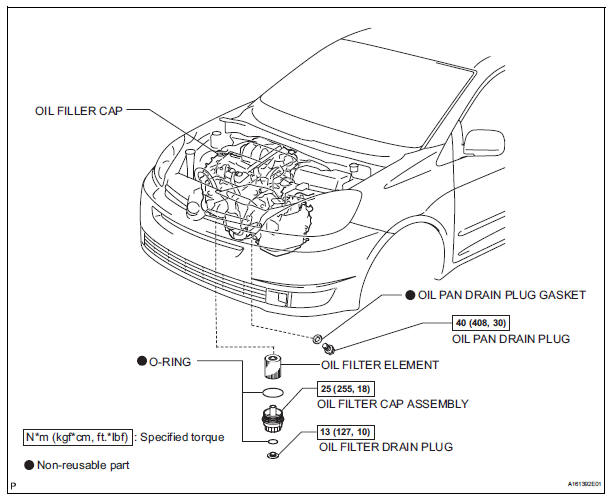
REPLACEMENT
CAUTION:
|
1. DRAIN ENGINE OIL
(a) Remove the oil filler cap.
(b) Remove the oil drain plug, and drain the oil into a container.
(c) Clean and install the oil drain plug with a new gasket.
Torque: 40 N*m (408 kgf*cm, 30 ft.*lbf)
2. REMOVE OIL FILTER ELEMENT
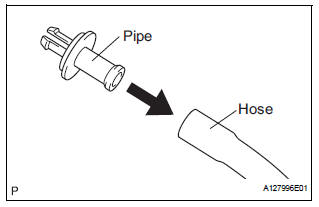
(a) Connect the hose with an inside diameter of 15 mm (0.59 in.) to the pipe.
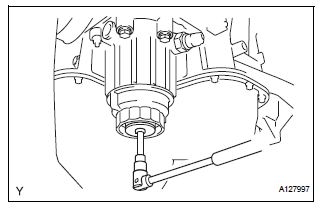
(b) Remove the oil filter drain plug from the oil filter cap.
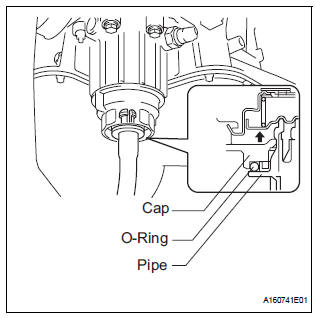
(c) Insert the pipe with the hose into the oil filter cap.
| NOTICE: Be sure to insert the pipe with the O-ring installed on the oil filter cap side. |
HINT: Place the hose end into a container before draining oil from the hose.
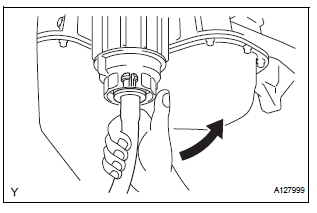
(d) Make sure that oil is completely drained, and remove the pipe and O-ring.
HINT: Be sure to turn the pipe in the direction of the arrow to remove it.
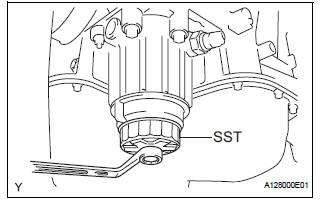
(e) Using SST, remove the oil filter cap.
SST 09228-06501
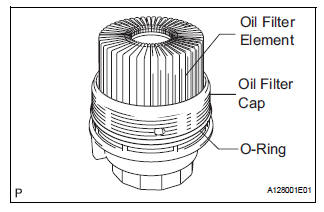
(f) Remove the oil filter element and O-ring from the oil filter cap.
| NOTICE:
Do not use any tools to remove the O-ring in
order to prevent the cap from being damaged.
Be sure to remove it by hand. |
3. INSTALL OIL FILTER ELEMENT
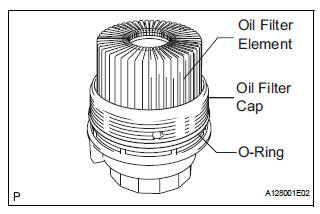
(a) Clean the inside of the oil filter cap, threads, and Oring groove.
(b) Apply a light coat of engine oil to a new O-ring and install it to the oil filter cap.
| NOTICE: Make sure that the O-ring does not get twisted on the groove. |
(c) Install a new oil filter element to the oil filter cap.
(d) Remove all dirt and foreign matter from the installation surface and the inside of the cap on the engine side.
(e) Apply a light coat of engine oil to the O-ring again and install the oil filter cap.
| NOTICE: Make sure that the O-ring does not get caught between the parts. |
(f) Using SST, install the oil filter cap.
SST 09228-06501
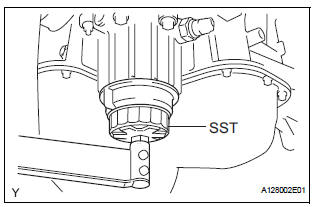
Torque: 25 N*m (255 kgf*cm, 18 ft.*lbf)
| NOTICE: Make sure that there is no clearance between the parts after tightening the oil filter cap. |
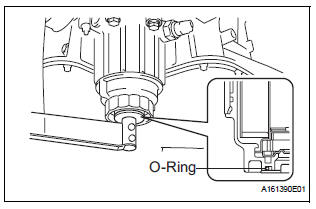
(g) Apply a light coat of engine oil to a new O-ring and install it to the oil filter cap.
| NOTICE: Remove all dirt and foreign matter from the installation surface. |
(h) Install the oil filter drain plug to the oil filter cap.
Torque: 13 N*m (127 kgf*cm, 10 ft.*lbf)
| NOTICE: Make sure that the O-ring does not get caught between the parts. |
4. ADD ENGINE OIL
(a) Add clean engine oil and install the oil filler cap.
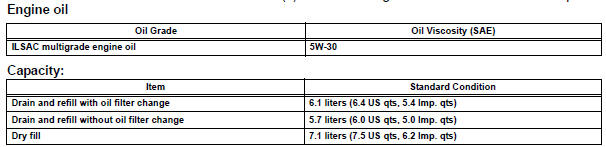
5. INSPECT FOR OIL LEAK
(a) Start the engine. Check for engine oil leaks from the connected parts of the oil filter cap and oil filter drain plug.
 Lubrication system
Lubrication system
On-vehicle inspection
1. CHECK ENGINE OIL LEVEL
(a) Warm up the engine, stop it and wait 5 minutes. The
oil level should be between the dipstick's low level
mark and full level mark.
If the eng ...
 Oil pump
Oil pump
Components
...
Other materials:
SRS Warning Light does not Come ON
DESCRIPTION
WIRING DIAGRAM
INSPECTION PROCEDURE
1 CHECK BATTERY
Measure the voltage of the battery.
Standard voltage:
11 to 14 V
2 CHECK CONNECTORS
Turn the ignition switch to the LOCK position.
Disconnect the negative (-) terminal cable from the
battery, and wait for at le ...
Removal
1. DISCONNECT CABLE FROM NEGATIVE BATTERY
TERMINAL
2. REMOVE REAR NO. 2 SEAT LEG SIDE GARNISH SUB-ASSEMBLY
Disengage the 9 clips and remove the rear No. 2
seat leg side garnish sub-assembly.
Remove the 9 clips from the rear No. 2 seat leg side
garnish sub-assembly.
3. ...
A/F Sensor Circuit Slow Response
DTC P2A00 A/F Sensor Circuit Slow Response (Bank 1
Sensor 1)
DTC P2A03 A/F Sensor Circuit Slow Response (Bank 2
Sensor 1)
HINT:
DTC P2A00 indicates malfunctions related to the bank 1 A/F sensor.
DTC P2A03 indicates malfunctions related to the bank 2 A/F sensor.
Bank 1 r ...
