Toyota Sienna Service Manual: Removal
1. DISCONNECT CABLE FROM NEGATIVE BATTERY TERMINAL
2. REMOVE STEERING WHEEL NO. 2 LOWER COVER
3. REMOVE STEERING WHEEL NO. 3 LOWER COVER
4. REMOVE HONE BUTTON ASSEMBLY
5. REMOVE STEERING PAD SWITCH LH
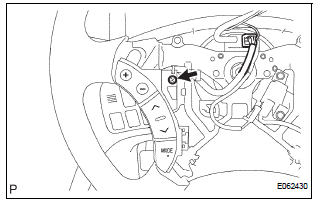
- Disconnect the connector.
- Disconnect the connector of cruise control main switch.
- Remove the screw.
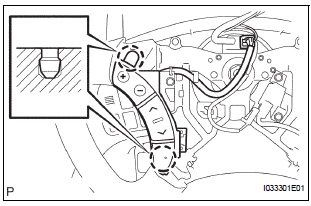
- w/o Laser radar cruise control:
- Release the 2 pin fittings and remove the steering pad switch LH.
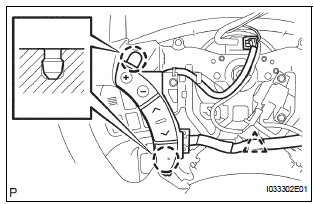
- w/ Laser radar cruise control:
- Remove the clamp.
- w/ Laser radar cruise control:
- Release the 2 pin fittings and release the steering pad switch LH from steering wheel.
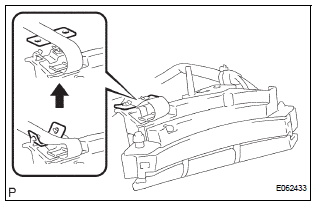
- w/ Laser radar cruise control:
- Release the tab of steering pad switch cable from steering pad switch LH as shown in the illustration.
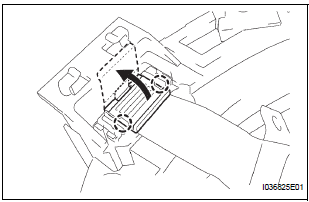
- w/ Laser radar cruise control:
- Disengage the 2 claws as shown in the illustration and open the latch on the top of the connector.
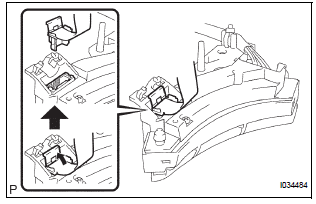
- w/ Laser radar cruise control:
- Pull out the connector while pinching the latch with fingers and disconnect the steering pad switch cable from the steering pad switch LH.
 Steering pad switch
Steering pad switch
COMPONENTS
...
 Inspection
Inspection
1. INSPECT STEERING PAD SWITCH LH (w/o
Navigation System)
Measure the resistance according to the values in
the table below.
Standard resistan
If the result is not as specifie ...
Other materials:
For vehicles equipped with srs airbag and seat belt pretensioner
The SIENNA is equipped with a Supplemental Restraint System (SRS).
CAUTION: Failure to carry out the service operations in the correct sequence could cause the SRS to unexpectedly deploy during servicing and lead to serious injury. Furthermore, if a mistake is made when servicing SRS, it is poss ...
Data list / active test
1. DATA LIST
HINT:
Using the intelligent tester to read the DATA LIST allows
the values or states of switches, sensor, actuators and
other items to be read without removing any parts. This
non-intrusive inspection can be very useful because
intermittent conditions or signals may be discovered
...
Removal
1. REMOVE TRANSFER CASE NO.1 PLUG (See page
TF-8)
2. REMOVE TRANSFER DRAIN PLUG
(a) Remove the transfer drain plug, drain gasket and
bleed transfer oil.
3. REMOVE EXHAUST PIPE ASSEMBLY
HINT:
(See page EX-8)
4. REMOVE PROPELLER WITH CENTER BEARING
SHAFT ASSEMBLY
HINT:
(See page PR-3)
5. R ...
