Toyota Sienna Service Manual: Removal
1. PRECAUTION
CAUTION: Be sure to read "PRECAUTION" thoroughly before servicing.
2. DISCONNECT CABLE FROM NEGATIVE BATTERY TERMINAL
CAUTION: Wait for 90 seconds after disconnecting the cable to prevent the airbag working.
3. REMOVE INSTRUMENT PANEL FINISH PANEL SUBASSEMBLY LOWER LH
4. REMOVE FLOOR CARPET COVER CENTER LH
5. REMOVE FLOOR CARPET COVER CENTER RH
HINT: Use the same procedures for the floor carpet cover center RH and floor carpet cover center LH.
6. REMOVE GLOVE COMPARTMENT DOOR ASSEMBLY
7. REMOVE INSTRUMENT PANEL BOX NO.2
8. REMOVE INSTRUMENT CLUSTER FINISH PANEL ASSEMBLY CENTER
9. REMOVE INSTRUMENT CLUSTER FINISH PANEL SUB-ASSEMBLY LOWER CENTER
10. REMOVE AIR DUCT NO.4 REAR
11. REMOVE AIR DUCT NO.3 REAR
12. REMOVE AIR DUCT NO.1 REAR
13. REMOVE CENTER AIRBAG SENSOR ASSEMBLY
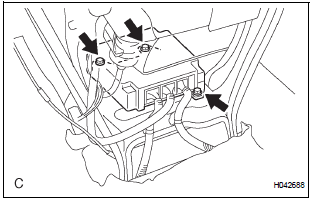
- Disconnect the 3 connectors from the center airbag sensor assembly.
- Remove the 3 bolts and the center airbag sensor assembly.
 On-vehicle inspection
On-vehicle inspection
1. INSPECT CENTER AIRBAG SENSOR ASSEMBLY
(VEHICLE NOT INVOLVED IN COLLISION)
Perform a diagnosis system check.
2. INSPECT CENTER AIRBAG SENSOR ASSEMBLY
(VEHICLE INVOLVED IN COLLISION AN ...
 Installation
Installation
1. INSTALL CENTER AIRBAG SENSOR ASSEMBLY
Check that the ignition switch is off.
Check that the battery negative (-) terminal is
disconnected.
CAUTION:
After disconnecting ...
Other materials:
Slide door lock
INSPECTION
1. INSPECT SLIDE DOOR LOCK REMOTE CONTROL SUB-ASSEMBLY LH
Inspect the resistance of the switch.
Resistance
If the result is not as specified, replace the control
assembly.
2. INSPECT SLIDE DOOR LOCK REMOTE CONTROL SUB-ASSEMBLY RH
Inspect the resistance of the swit ...
Data list / active test
1. DATA LIST
HINT:
By the DATA LIST displayed by the intelligent tester, you
can read the value of the switch, sensor, actuator and so
on without removing any part. Reading the DATA LIST
as the first step in troubleshooting is one of the methods
to shorten the labor time.
Connect the ...
Evaporative Emission Control System Pressure
DTC P0450 Evaporative Emission Control System Pressure
Sensor / Switch
DTC P0451 Evaporative Emission Control System Pressure
Sensor Range / Performance
DTC P0452 Evaporative Emission Control System Pressure
Sensor / Switch Low Input
DTC P0453 Evaporative Emission Control System Pressure
Sens ...
