Toyota Sienna Service Manual: Removal
1. DISCONNECT CABLE FROM NEGATIVE BATTERY TERMINAL
2. REMOVE REAR NO. 2 SEAT LEG SIDE GARNISH SUB-ASSEMBLY
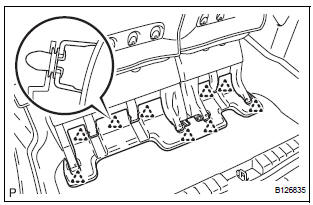
- Disengage the 9 clips and remove the rear No. 2 seat leg side garnish sub-assembly.
- Remove the 9 clips from the rear No. 2 seat leg side garnish sub-assembly.
3. REMOVE REAR SEAT LEG SIDE GARNISH SUBASSEMBLY
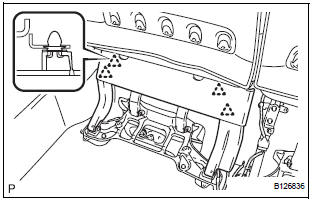
- Disengage the 4 clips and remove the rear seat leg side garnish sub-assembly.
- Remove the 4 clips from the rear seat leg side garnish sub-assembly.
4. REMOVE NO. 2 SEAT HINGE COVER
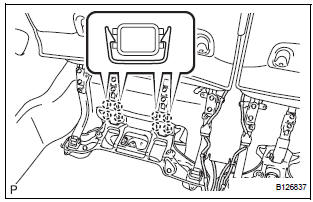
- Disengage the 8 claws and remove both No. 2 seat hinge covers.
5. REMOVE REAR NO. 2 SEAT ASSEMBLY
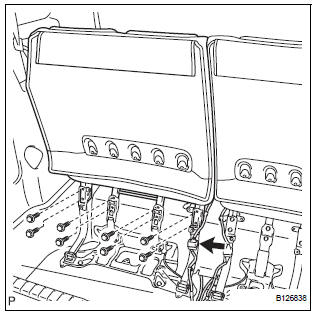
- Disconnect the connector.
- Remove the 8 bolts.
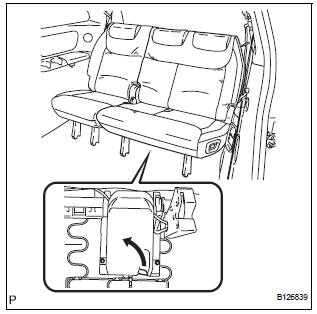
- Pull the lever under the No. 2 seat cushion subassembly and remove the rear No. 2 seat assembly.
 Rear no. 2 Seat assembly (for Power Seat Type LH Side)
Rear no. 2 Seat assembly (for Power Seat Type LH Side)
COMPONENTS
...
 Disassembly
Disassembly
1. REMOVE REAR NO. 2 SEAT COVER BEZEL
Remove the 5 screws.
Disengage the 5 claws and remove the rear No. 2
seat cover bezel.
2. REMOVE REAR SEAT RECLINING COVER LH
& ...
Other materials:
Removal
1. DRAIN ENGINE COOLANT
2. REMOVE V-BANK COVER SUB-ASSEMBLY
3. REMOVE NO. 2 AIR CLEANER INLET
4. REMOVE NO. 1 AIR CLEANER INLET
5. REMOVE AIR CLEANER CAP SUB-ASSEMBLY
6. REMOVE AIR CLEANER CASE SUB-ASSEMBLY
7. REMOVE ENGINE COOLANT TEMPERATURE SENSOR
Remove the engine coolant tem ...
Disassembly
1. REMOVE PROPELLER SHAFT ASSEMBLY
(a) Put matchmarks on both the flanges.
(b) Remove the 4 nuts, bolts and washers.
2. REMOVE INTERMEDIATE SHAFT
(a) Put matchmarks on the propeller shaft subassembly
and universal joint flange.
NOTICE:
Do not use a punch for the marks.
(b) Using a ...
Phone screen
To display the screen shown below, press the
switch on the steering
wheel or the button.
Several functions are available to operate on each screen that is displayed
by selecting the 4 tabs.
Device name
Bluetooth® connection status
Telephone switch
Microphone
The vehicleâ ...
