Toyota Sienna Service Manual: Repair
1. INSTALL HEADLIGHT PROTECTOR RETAINER UPPER
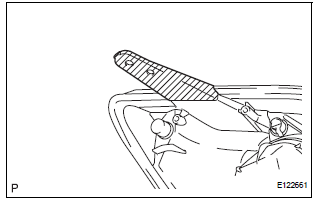
HINT:
- If the installation area of the headlight assembly is damaged, use the supply bracket for low-cost repair.
- Ensure that the headlight assembly is not damaged.
- Cut off the part shaded in the illustration and sand smooth with sandpaper.
NOTICE: After cutting off the part, place the headlight protector retainer upper against the bosses and gradually file away until installation is possible.
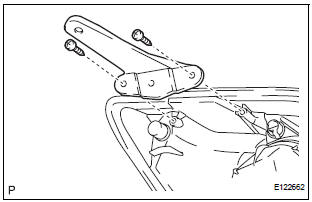
- Install the headlight protector retainer upper with the 2 screws.
2. INSTALL LOWER HEADLIGHT BRACKET
HINT:
- If the installation area of the headlight assembly is damaged, use the supply bracket for low-cost repair.
- Ensure that the headlight assembly is not damaged.
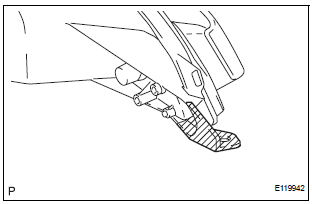
- Cut off the part shaded in the illustration and sand smooth with sandpaper.
NOTICE: After cutting off the part, place the lower headlight bracket against the bosses and gradually file away until installation is possible.
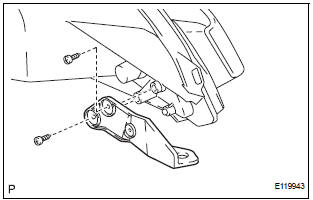
- Install the lower headlight bracket with the 2 screws.
3. INSTALL INNER HEADLIGHT MOUNTING BRACKET
HINT:
- If the installation area of the headlight assembly is damaged, use the supply bracket for low-cost repair.
- Ensure that the headlight assembly is not damaged.
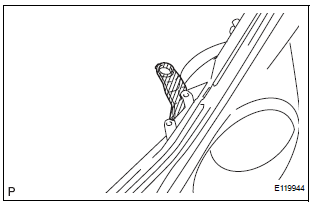
- Cut off the part shaded in the illustration and sand smooth with sandpaper.
NOTICE: After cutting off the part, place the inner headlight mounting bracket against the bosses and gradually file away until installation is possible.
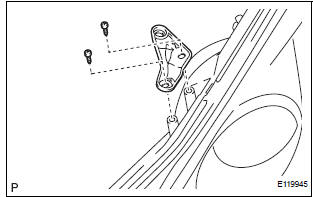
- Install the inner headlight mounting bracket with the 2 screws.
 Installation
Installation
1. INSTALL HEADLIGHT ASSEMBLY
Connect the connectors.
Install the headlight assembly with the bolt and 3
screws.
2. INSTALL FRONT BUMPER ASSEMBLY
3. CONNECT CABLE TO NEGATI ...
 Daytime running light resister
Daytime running light resister
On-vehicle inspection
1. DRL RESISTOR
Check that there is resistance between the
terminals as shown in the chart.
Resistance
...
Other materials:
Center Airbag Sensor Assembly Communication
Circuit Malfunction
DTC B1790 Center Airbag Sensor Assembly Communication
Circuit Malfunction
DESCRIPTION
The center airbag sensor assembly communication circuit consists of the
occupant classification ECU and
the center airbag sensor assembly.
DTC B1790 is recorded when a malfunction is detected in the center ...
Warning lights
Warning lights inform the driver of malfunctions in the indicated vehicle’s
systems.
*1: These lights turn on when the engine switch is turned to the “ON”
position
(vehicles without a smart key system) or IGNITION ON mode (vehicles
with a smart key system) to indicate that a system c ...
Disposal
HINT:
When scrapping a vehicle equipped with the SRS or
disposing of the front passenger airbag assembly, be sure to
deploy the airbag first in accordance with the procedure
described below. If any abnormality occurs with airbag
deployment, contact the SERVICE DEPT. of the TOYOTA
MOTOR SALES, ...
