Toyota Sienna Service Manual: Panel Switches do not Function
INSPECTION PROCEDURE
1 CHECK PANEL SWITCH
- Check for foreign matter around the switches that might prevent operation.
OK: No foreign matter is found
2 CHECK PANEL SWITCH (DISPLAY CHECK MODE)
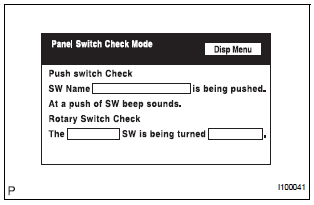
- Enter the "Display Check" mode (Panel Switch Check).
- Operate the abnormal switch and check if the switch name and status are correctly displayed.
OK: The switch name and status are correctly displayed as operated
REPLACE RADIO AND NAVIGATION ASSEMBLY
 Display does not Dim when Light Control Switch is Turned ON
Display does not Dim when Light Control Switch is Turned ON
INSPECTION PROCEDURE
1 CHECK IMAGE QUALITY SETTING
Enter the display adjustment screen by pressing the
"DISPLAY" switch.
Turn the light control switch to the TAIL position ...
 Touch Panel Switch does not Function
Touch Panel Switch does not Function
INSPECTION PROCEDURE
1 CHECK TOUCH PANEL
Check for foreign matter on the display.
OK:
The display is clean
2 CHECK TOUCH SWITCH (DISPLAY CHECK MODE)
Enter the "Display Check&quo ...
Other materials:
Short in Side Squib RH Circuit
DTC B0110/43 Short in Side Squib RH Circuit
DESCRIPTION
The side squib RH circuit consists of the center airbag sensor assembly and
the front seat side airbag
assembly RH.
The circuit instructs the SRS to deploy when deployment conditions are met.
DTC B0110/43 is recorded when a short cir ...
DRL Relay Circuit
DESCRIPTION
The Multiplex network body ECU controls the DRL No.2 relay
WIRING DIAGRAM
INSPECTION PROCEDURE
1 PERFORM ACTIVE TEST BY INTELLIGENT TESTER
Connect the intelligent tester to DLC3.
Turn the ignition switch ON and push the intelligent
tester main switch ON.
Sel ...
Installation
1. INSTALL FRONT SEAT ASSEMBLY RH
Place the seat assembly in the cabin.
NOTICE:
Be careful not to damage the body.
Connect the connectors under the seat assembly.
Tighten the 2 bolts on the front side of the seat
assembly.
Torque: 37 N*m (375 kgf*cm, 27 ft.*lbf)
...
