Toyota Sienna Service Manual: Removal
HINT:
- Use the same procedures for the RH side and LH side.
- The procedures listed below are for the LH side.
1. PRECAUTION
CAUTION: Be sure to read "PRECAUTION" thoroughly before servicing.
2. DISCONNECT CABLE FROM NEGATIVE BATTERY TERMINAL
NOTICE: Wait for 90 seconds after disconnecting the cable to prevent the airbag working.
3. REMOVE STEERING PAD
4. REMOVE STEERING WHEEL ASSEMBLY
5. REMOVE INSTRUMENT PANEL SUB-ASSEMBLY
6. REMOVE ROOF HEADLINING ASSEMBLY
HINT: Refer to the procedures up to "REMOVE ROOF HEADLINING ASSEMBLY".
7. REMOVE POWER BACK DOOR UNIT ASSEMBLY
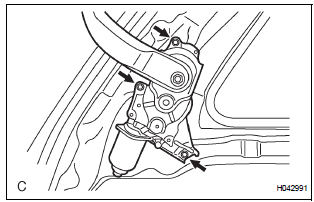
- Remove the 3 bolts and the power back door unit assembly.
- When replacing the RH side follow the procedure
below.
Remove the air duct rear No. 6.
8. REMOVE CURTAIN SHIELD AIRBAG ASSEMBLY LH
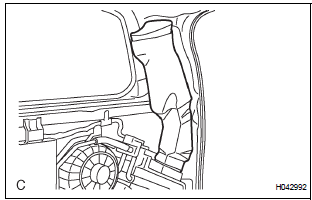
- Disconnect the connector from the curtain shield
airbag assembly LH.
NOTICE: When handling the airbag connector, take care not to damage the airbag wire harness.
- Remove the clip.
- Remove the 13 bolts and the curtain shield airbag assembly LH in the order shown in the illustration.
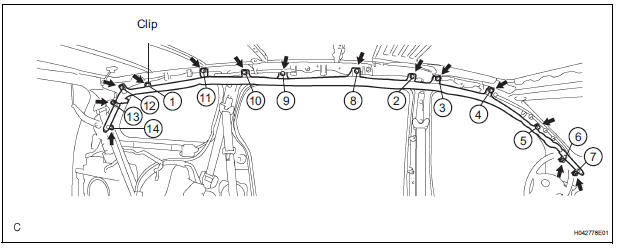
 On-vehicle inspection
On-vehicle inspection
1. INSPECT CURTAIN SHIELD AIRBAG ASSEMBLY
(VEHICLE NOT INVOLVED IN COLLISION)
Perform a diagnostic system check.
With the curtain shield airbag assembly installed on
the vehicle, pe ...
 Installation
Installation
HINT:
Use the same procedures for the RH side and LH side.
The procedures listed below are for the LH side.
1. INSTALL CURTAIN SHIELD AIRBAG ASSEMBLY LH
Install the curtain shield a ...
Other materials:
Unlock warning switch
INSPECTION
1. INSPECT UNLOCK WARNING SWITCH ASSEMBLY
Remove the unlock warning switch assembly .
Measure the resistance according to the value(s) in
the table below.
Standard resistance
...
Reassembly
1. INSTALL UNDERDRIVE PLANETARY RING GEAR
HINT:
Use a torque wrench with a fulcrum length of 160
mm (6.3 in.).
(a) Install a new snap ring to the outer race of the radial
ball bearing rear.
HINT:
When replacing the bearing, also replace the
counter driven gear with a new one.
(b) Us ...
Reassembly
1. INSTALL SEAT POSITION AIRBAG SENSOR (for Driver Seat)
2. INSTALL FRONT SEAT CUSHION SHIELD LOWER LH
Install the front seat cushion shield lower LH with
the screw.
3. INSTALL FRONT SEAT CUSHION SHIELD LOWER
RH
HINT:
Use the same procedures for the RH side and LH side.
4. INSTAL ...
