Toyota Sienna Service Manual: Removal
1. Disconnect battery negative terminal
2. Remove instrument cluster finish panel sub-assembly center
Hint: (see page ip-9)
3. Remove transmission control cable assembly
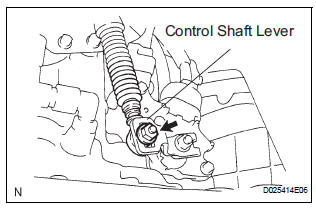
(a) Remove the nut from the control shaft lever.
(b) Disconnect the transmission control cable assembly from the control shaft lever.
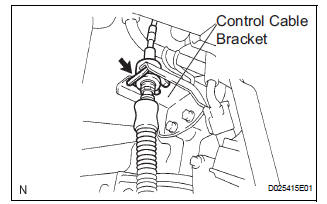
(c) Remove the clip and disconnect the transmission control cable assembly from the control cable bracket
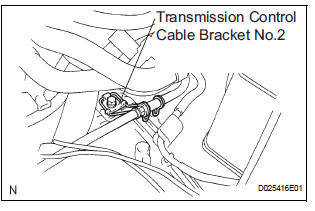
(d) Disconnect the transmission control cable assembly from the transmission control cable bracket No.2.
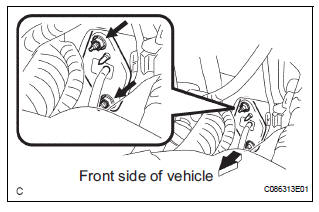
(e) Remove the 2 nuts and disconnect the transmission control cable assembly from the vehicle.
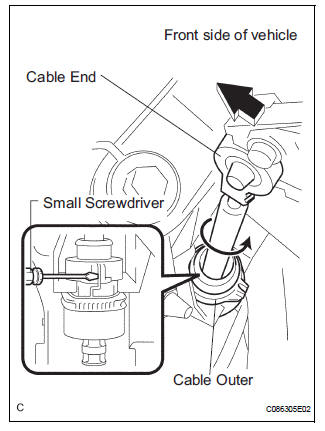
(f) Using a screwdriver, disconnect the cable end from the shift lever assembly (g) Using a small screwdriver, disconnect the cable outer of transmission control cable assembly from the shift lever assembly.
(h) Pull out the control cable from the vehicle.
 Transmission control cable assembly
Transmission control cable assembly
COMPONENTS
...
 Adjustment
Adjustment
1. INSPECT SHIFT LEVER POSITION
(a) When shifting from P to R position only with ignition
switch ON and brake pedal, make sure that the
shifting lever moves smoothly and can be
moderately operated ...
Other materials:
Open in Driver Side Squib 2nd Step Circuit
DTC B1181/18 Open in Driver Side Squib 2nd Step Circuit
DESCRIPTION
The driver side squib 2nd step circuit consists of the center airbag sensor
assembly, the spiral cable and
the steering pad.
The circuit instructs the SRS to deploy when deployment conditions are met.
DTC B1181/18 is reco ...
Removal
1. PRECAUTION
CAUTION:
Be sure to read "PRECAUTION" thoroughly before
servicing.
2. DISCONNECT CABLE FROM NEGATIVE BATTERY
TERMINAL
CAUTION:
Wait for 90 seconds after disconnecting the cable to
prevent the airbag working.
3. REMOVE STEERING WHEEL NO.3 COVER LOWER
Using a ...
Short to B+ in Rear Curtain Shield Squib RH
Circuit
DTC B1633/82 Short to B+ in Rear Curtain Shield Squib RH
Circuit
DESCRIPTION
The rear curtain shield squib RH circuit consists of the center airbag sensor
assembly and the curtain
shield airbag assembly RH.
The circuit instructs the SRS to deploy when deployment conditions are met.
DTC B ...
