Toyota Sienna Service Manual: Bluetooth tel check mode
HINT: Illustration may differ from the actual vehicle depending on the device settings and options. Therefore, some detailed area may not be shown exactly the same as on the actual vehicle.
1. ENTER DIAGNOSTIC MODE
2. BLUETOOTH TEL CHECK
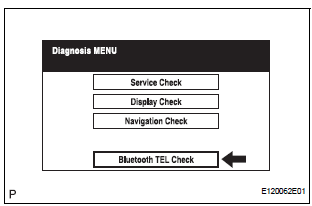
- Select "Bluetooth TEL Check" from the "Diagnosis MENU" screen.
3. BLUETOOTH CHECK
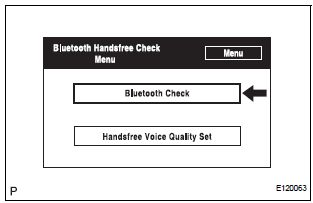
- Select "Bluetooth Check" from the "Bluetooth Handsfree Check Menu" screen
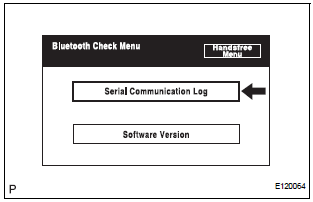
- Select "Serial Communication Log" from the "Bluetooth Check Menu" screen.
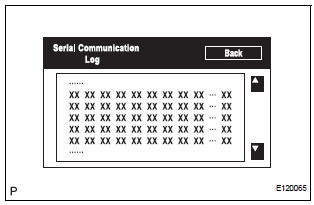
- The communication log data in the display ECU are displayed on this screen.
HINT: The displayed data can be used as a reference.
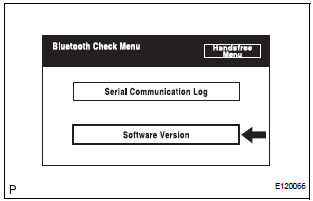
- Select "Software Version" from the "Bluetooth Check Menu" screen.
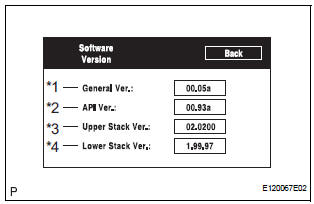
- Check the software version of the Bluetooth module.
Screen Description:
|
Display |
Contents |
| General Version / *1 |
|
| API Version / *2 | API software version is displayed. |
| Upper Stack Version / *3 | Upper Stack version is displayed |
| Lower Stack Version / *4 | Lower Stack version is displayed. |
HINT: This function is controlled by the built-in display ECU.
4. HANDSFREE VOICE QUALITY SET
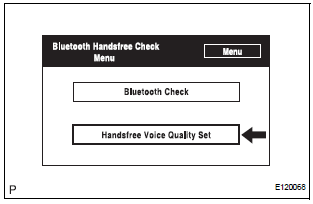
- Select "Handsfree Voice Quality Set" from the "Bluetooth Handsfree check Menu" screen.
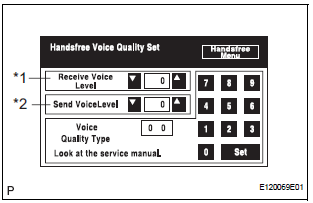
- Check the handsfree voice level.
Screen Description:
|
Display |
Contents |
| Received voice level adjustment / *1 | Setting possible for the voice level received from Bluetooth compatible phones. |
| Sent voice level adjustment / *2 | Setting possible for the voice set to Bluetooth compatible phones. |
HINT: This function is controlled by the built-in display ECU.
NOTICE: "Voice Quality Type" should not be changed.
 Display check mode
Display check mode
HINT:
This mode checks the color display on the display.
Illustrations may differ from the actual vehicle depending
on the device settings and options. Therefore, some
detailed a ...
 Navigation check mode
Navigation check mode
HINT:
This mode displays GPS satellite information.
Illustrations may differ from the actual vehicle depending
on the device settings and options. Therefore, some
detailed areas ...
Other materials:
Subscription
After you have signed the Telematics Subscription Service Agreement
and are enrolled, you can begin receiving services.
A variety of subscription terms is available for purchase. Contact your
Toyota dealer, or push the “SOS” button in your
vehicle for further subscription details.
Safety ...
Customize parameters
HINT:
The following items can be customized.
NOTICE:
After confirming whether the items requested by the
customer are applicable or not for customization,
perform the customize operation.
Be sure to record the current settings before
customizing.
When troubleshootin ...
Removal
1. REMOVE CENTER REAR SEAT LAP TYPE BELT
ASSEMBLY (for 8-Passenger)
HINT:
Refer to the instructions for disassembly of the rear No. 1
seat assembly (for center seat).
Remove the bolt and center seat lap type belt
assembly.
2. REMOVE CENTER REAR NO. 2 SEAT LAP BELT
ASSEMBLY WITH I ...
