Toyota Sienna Service Manual: Data list / active test
1. READ DATA LIST
HINT: Using the DATA LIST displayed on the intelligent tester, you can read the value of the switch, sensor, actuator, etc. without parts removal. Reading the DATA LIST as the first step in troubleshooting is one way to shorten the labor time.
- Connect the intelligent tester (with CAN VIM) to the DLC3.
- Turn the ignition switch on.
- Turn the tester ON.
- Enter the following menus: DIAGNOSIS / OBD/ MOBD / IMMOBILISER / DATA LIST.
- Check the values by referring to the table below.
Transponder key ECU:
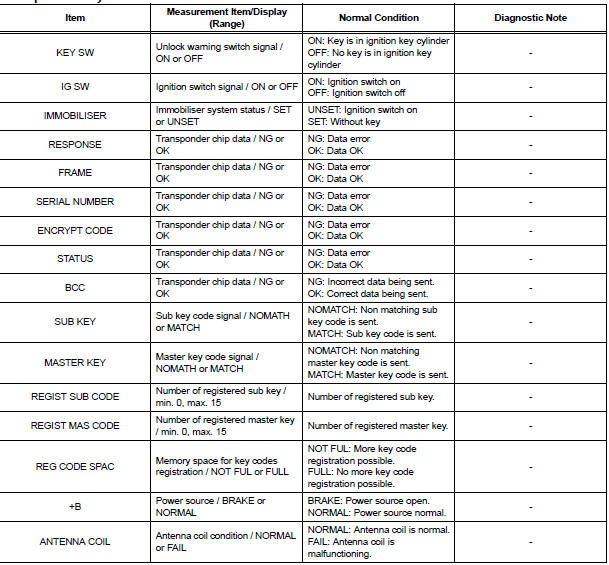
2. PERFORM ACTIVE TEST
HINT: Performing the ACTIVE TEST using the intelligent tester allows the relay, VSV, actuator, etc. to operate without removing any parts . Performing the ACTIVE TEST as the first step of troubleshooting is one way to shorten labor time.
- Connect the intelligent tester (with CAN VIM) to the DLC3.
- Turn the ignition switch on.
- Turn the tester ON.
- Enter the following menus: DIAGNOSIS / OBD/ MOBD / IMMOBILISER / ACTIVE TEST.
Transponder key ECU:
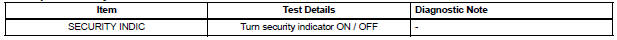
 DTC check / clear
DTC check / clear
1. CHECK DTC
Connect the intelligent tester to the Controller Area
Network Vehicle Interface Module (CAN VIM). Then
connect the CAN VIM to the DLC3.
Turn the ignition switch ...
 Diagnostic trouble code chart
Diagnostic trouble code chart
If a trouble code is displayed during the DTC check, check
the circuit listed for that code. For details of each code, turn
the page mentioned below the "DTC No" in the DTC chart.
the & ...
Other materials:
No. 1 Speaker with box
COMPONENTS
ON-VEHICLE INSPECTION
1. INSPECT NO.1 SPEAKER WITH BOX
HINT:
Remove interior parts so that the No.1 speaker with box
can be seen.
Check the speaker installation.
OK:
The speaker is securely installed.
If the result is not as specified, reinstall the No.1
s ...
Terminals of ECU
1. INSTRUMENT PANEL JUNCTION BLOCK
(MULTIPLEX NETWORK BODY ECU)
Disconnect the B6, B7 and B9 ECU connectors.
Disconnect the 1A, 1C, 1K, 1L and 1P J/B
connectors.
Check the voltage or resistance according to the
value(s) in the table below (wire harness side
connector).
...
Hitch
Trailer hitch assemblies have different weight capacities. Toyota recommends
the use of Toyota hitch/bracket for your vehicle. For details,
contact your Toyota dealer.
If you wish to install a trailer hitch, contact your Toyota
dealer.
Use only a hitch that conforms to the gross trailer w ...
