Toyota Sienna Service Manual: How to proceed with troubleshooting
HINT:
The intelligent tester can be used in steps 2, 3, 4, 6 and 9.
1 VEHICLE BROUGHT TO WORKSHOP

2 CONNECT INTELLIGENT TESTER TO DLC3
HINT:
If the display indicates a communication fault in the tester, inspect the DLC3.

3 CHECK DTC AND FREEZE FRAME DATA
(a) Check for DTC(s) and freeze frame data (See page ES- 40).
HINT:
Record or print the DTCs and freeze frame data, if necessary.

4 CLEAR DTC AND FREEZE FRAME DATA
(a) Clear the DTC(s) and freeze frame data (See page ES- 40).

5 CONDUCT VISUAL INSPECTION

6 SET CHECK MODE DIAGNOSIS
(a) Set the check mode (See page ES-43).

7 CONFIRM PROBLEM SYMPTOMS
HINT:
If the engine does not start, perform steps 9 and 11 first.
Result 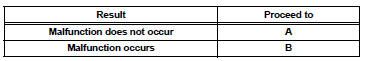

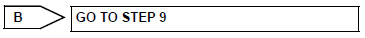
8 SIMULATE SYMPTOMS

9 CHECK FOR DTCS
(a) Check for DTCs (See page ES-39).
Result 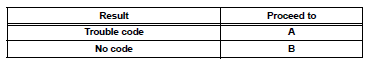

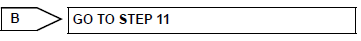
10 REFER TO DTC CHART
HINT:
Refer to the DTC chart (See page ES-56).

| GO TO STEP 13 |
11 CONDUCT BASIC INSPECTION
HINT:
Refer to "BASIC INSPECTION" (See page ES-13).
Result 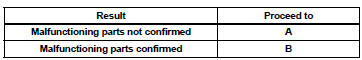

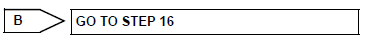
12 REFER TO PROBLEM SYMPTOMS TABLE
HINT:
Refer to "PROBLEM SYMPTOMS TABLE" (See page ES- 27).
Result 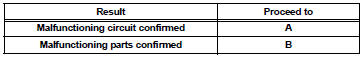

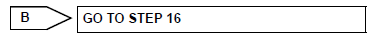
13 CHECK ECM POWER SOURCE CIRCUIT
HINT:
Refer to "ECM POWER SOURCE CIRCUIT" (See page ES- 437).

14 CONDUCT CIRCUIT INSPECTION
Result 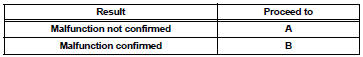

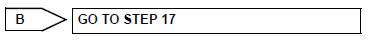
15 CHECK FOR INTERMITTENT PROBLEMS
HINT:
Refer to "CHECK FOR INTERMITTENT PROBLEMS" (See page ES-13).

| GO TO STEP 17 |
16 CONDUCT PARTS INSPECTION

17 IDENTIFY PROBLEM

18 ADJUST AND/OR REPAIR

19 CONDUCT CONFIRMATION TEST

END
 System diagram
System diagram
...
 Check for intermittent problems
Check for intermittent problems
1. CHECK FOR INTERMITTENT PROBLEMS
HINT:
For use of the intelligent tester only:
Inspect the vehicle's ECM using check mode.
Intermittent problems are easier to detect with an
intelligent teste ...
Other materials:
Open in Front Pretensioner Squib RH Circuit
DTC B0131/64 Open in Front Pretensioner Squib RH Circuit
DESCRIPTION
The front pretensioner squib RH circuit consists of the center airbag sensor
assembly and the front seat
outer belt assembly RH.
This circuit instructs the SRS to deploy when deployment conditions are met.
DTC B0131/64 i ...
Installation
1. INSTALL REAR NO. 2 SEAT ASSEMBLY LH
Place the rear No. 2 seat assembly LH in the cabin.
NOTICE:
Be careful not to damage the body.
Install the rear No. 2 seat assembly LH with the 2
bolts.
Torque: 29 N*m (296 kgf*cm, 21 ft.*lbf)
Install the locus cable with the ...
Rear washer motor
ON-VEHICLE INSPECTION
1. INSPECT REAR WASHER MOTOR
Pour the water into the washer jar with the rear
washer motor assembly installed to the washer jar
assembly.
Connect the battery (+) to the terminal 1 of the rear
washer motor assembly, the battery (-) to the
terminal ...
