Toyota Sienna Service Manual: Map Disc cannot be Inserted
INSPECTION PROCEDURE
1 CHECK RADIO AND NAVIGATION ASSEMBLY
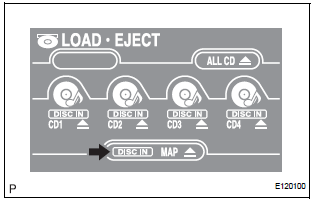
- Check if a disc is inserted into the MAP disc slot.
- Check if "DISC IN" is displayed.
OK: "DISC IN" is displayed
2 CHECK MAP DISC
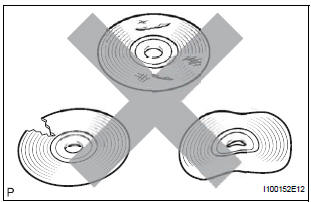
- Check that the map disc is not deformed or cracked.
OK: No deformations or cracks on map disc.
PROCEED TO NEXT CIRCUIT INSPECTION SHOWN IN PROBLEM SYMPTOMS TABLE
 Poor Sound Quality in All Modes (Low Volume)
Poor Sound Quality in All Modes (Low Volume)
INSPECTION PROCEDURE
1 CHECK AUDIO SETTINGS
Set "BASS", "MID" and "TREB" to the initial values and
check that sound is normal.
OK:
Malfunction disappears.
2 C ...
 Vehicle Position Mark Deviates Greatly
Vehicle Position Mark Deviates Greatly
INSPECTION PROCEDURE
1 CHECK GPS MARK
Check that the GPS mark is displayed.
OK:
GPS mark is displayed
2 CHECK VEHICLE SENSOR (NAVIGATION CHECK MODE)
Enter the "Navigation Ch ...
Other materials:
Quarter windows
The quarter windows can be opened to bring in fresh outside air
for additional ventilation.
Opening and closing procedures
Manual type
Pull the handle and swing the window
fully out to open.
Power type
Opening
Closing
Both the left and right quarter windows
move.
T ...
Removal
1. REMOVE FRONT WHEEL
2. REMOVE REAR WHEEL
3. REMOVE TIRE PRESSURE WARNING VALVE AND TRANSMITTER
(a) Remove the valve core and cap, and release the air
from the tire.
(b) After ensuring that a sufficient amount of air has
been released, remove the nut and washer that are
used to secure ...
Brake fluid
Bleeding
HINT:
If any work is performed on the brake system or if air in the
brake lines is suspected, bleed the air out of the brake
system.
NOTICE:
Wash the brake fluid off immediately if it adheres to any
painted surfaces.
1. REMOVE COWL TOP PANEL SUB-ASSEMBLY
OUTER FRONT (See page SP-13 ...
