Toyota Sienna Service Manual: Vehicle Position Mark Deviates Greatly
INSPECTION PROCEDURE
1 CHECK GPS MARK
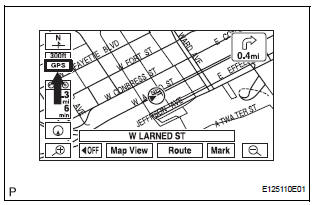
- Check that the GPS mark is displayed.
OK: GPS mark is displayed
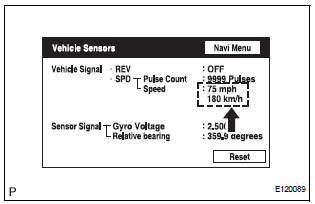
2 CHECK VEHICLE SENSOR (NAVIGATION CHECK MODE)
- Enter the "Navigation Check" mode (Vehicle Sensors).
- While driving the vehicle, compare the "Speed" indicator to the reading on the speedometer. Check that these readings are almost equal.
OK: The readings are almost equal.
3 CHECK VEHICLE SENSOR (NAVIGATION CHECK MODE)
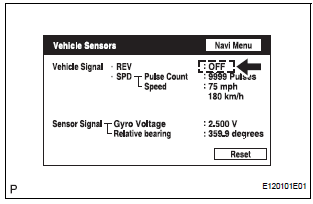
- Check that the display changes between ON and OFF according to the shift lever operation (P and R).
OK
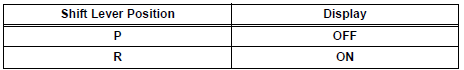
HINT: The display is updated once per second. It is normal for the display to lag behind the actual switch operation.
PROCEED TO NEXT CIRCUIT INSPECTION SHOWN IN PROBLEM SYMPTOMS TABLE
 Map Disc cannot be Inserted
Map Disc cannot be Inserted
INSPECTION PROCEDURE
1 CHECK RADIO AND NAVIGATION ASSEMBLY
Check if a disc is inserted into the MAP disc slot.
Check if "DISC IN" is displayed.
OK:
"DISC IN&quo ...
 Cursor or Map Rotates when Vehicle Stopped
Cursor or Map Rotates when Vehicle Stopped
INSPECTION PROCEDURE
1 CHECK CONDITION
Check with the customer if the vehicle has been turned
by a turntable.
OK:
Vehicle has not been turned by turntable.
HINT:
If the vehicle is t ...
Other materials:
Removal
1. REMOVE FRONT WIPER ARM HEAD CAP
Using a small screwdriver, remove the 2 front wiper
arm covers.
HINT:
Tape up the screwdriver tip before use.
2. REMOVE FR WIPER ARM RH
Operate the wiper, and stop the windshield wiper
motor assembly to the automatic stop position.
...
Vehicle exterior
Items
Check points
Doors
Do the doors operate smoothly?
Engine hood
Does the engine hood lock system work
properly?
Fluid leaks
There should not be any signs of fluid
leakage after the vehicle ha ...
CD Sound Skips
INSPECTION PROCEDURE
1 CHECK CD
Check the CD.
OK:
The CD is clean.
HINT:
If dirt is on the CD surface, wipe it clean with a soft cloth
from the inside to the outside in a radial direction.
NOTICE:
Do not use a conventional record cleaner or antistatic
preservative.
2 CHECK CD
...
