Toyota Sienna Service Manual: Scratched / Reversed Disc
DTC 44-46 Scratched / Reversed Disc
DESCRIPTION
|
DTC No. |
DTC Detecting Condition |
Trouble Area |
|
44-46 |
Scratches or dirt is found on DVD surface or DVD is set upside down. |
|
INSPECTION PROCEDURE
HINT: After the inspection is completed, clear the DTCs.
1 CHECK THAT DISC IS INSERTED PROPERLY
- Check whether or not the disc is inserted upside down.
OK: Disc is properly inserted.
2 CHECK DISC
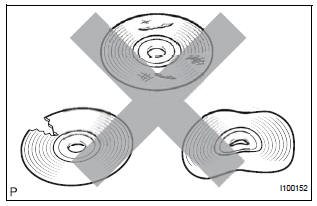
- Check that the disc is not deformed or cracked.
OK: No deformation or cracks on the disc.
3 DISC CLEANING
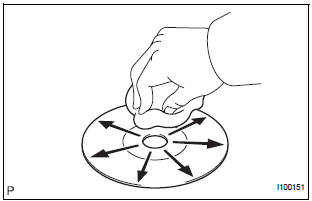
- Disc cleaning
- If dirt is on the disc surface, wipe it clean with a soft cloth from the inside to the outside in a radial direction.
NOTICE: Do not use a conventional record cleaner or anti-static preservative
4 CLEAR DTC
- Clear the DTCs
5 RECHECK DTC
- Recheck for DTCs and check if the same trouble occurs again.
OK: Malfunction disappears.
6 REPLACE DISC WITH ANOTHER AND RECHECK
- Replace the disc with another and recheck.
- Replace the disc with another normal one.
- Clear the DTCs.
- Recheck for DTCs and check if the same trouble occurs again.
OK: Malfunction disappears.
END
 Eject Error/ Elevator Error/ Clamp Error
Eject Error/ Elevator Error/ Clamp Error
DTC 44-45 Eject Error
DTC 44-51 Elevator Error
DTC 44-52 Clamp Error
DESCRIPTION
DTC No.
DTC Detecting Condition
Trouble Area
44-45
Disc cannot be ejected.
...
 High Temperature
High Temperature
DTC 44-47 High Temperature
DESCRIPTION
DTC No.
DTC Detection Condition
Trouble Area
44-47
Sensor detects that DVD unit temperature is high (Over
80C).
...
Other materials:
Data list / active test
1. DATA LIST
The wireless door lock control data list can be
displayed while the intelligent tester is connected to
the DLC3 with the ignition switch in the ON position.
Follow the prompts on the tester screen to access
the DATA LIST.
BODY:
2. ACTIVE TEST
HINT:
Performing the ACT ...
Cannot Call in a Certain Place
INSPECTION PROCEDURE
1 CHECK SURROUNDING CONDITIONS
Check if the cellular phone can make calls in a certain
place.
OK:
It can make calls
2 CHECK RECEPTION
Enter the "Information" screen by pressing the "INFO"
switch.
Select "Telephone".
...
Cursor or Map Rotates when Vehicle Stopped
INSPECTION PROCEDURE
1 CHECK CONDITION
Check with the customer if the vehicle has been turned
by a turntable.
OK:
Vehicle has not been turned by turntable.
HINT:
If the vehicle is turned on a turntable with the ignition
switch on, the system may store the angular velocity. As
a ...
