Toyota Sienna Service Manual: Scratched / Reversed Disc
63-46 Scratched / Reversed Disc
DESCRIPTION
|
DTC No. |
DTC Detection Condition |
Trouble Area |
|
63-46 |
Scratches or dirt is found on CD surface or CD is set upside down. |
|
INSPECTION PROCEDURE
HINT: After the inspection is completed, clear the DTCs.
1 CHECK THAT CD IS INSERTED PROPERLY
- Check that the CD is not inserted upside down.
OK: CD is properly inserted.
2 CHECK DISC
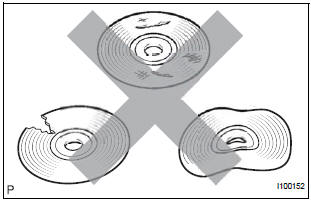
- Check that the disc is not deformed or cracked.
OK: No deformations or cracks on the disc.
3 DISC CLEANING
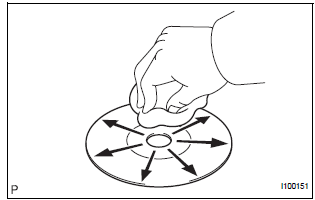
- Disc cleaning
- If dirt is on the disc surface, wipe it clean with a soft cloth from the inside to outside in a radial direction.
NOTICE: Do not use conventional record cleaner or antistatic preservative.
4 CLEAR DTC
- Clear the DTCs
5 RECHECK DTC
- Recheck for DTCs and check if the same trouble occurs again.
OK: Malfunction disappears
6 REPLACE DISC WITH ANOTHER AND RECHECK
- Replace the disc with another and recheck.
- Replace the disc with another normal one.
- Clear the DTCs.
- Recheck for DTCs and check if the same trouble occurs again.
OK: Malfunction disappears.
END
 Eject Error/ Elevator Error/ Clamp Error
Eject Error/ Elevator Error/ Clamp Error
DTC 63-45 Eject Error
DTC 63-51 Elevator Error
DTC 63-52 Clamp Error
DESCRIPTION
DTC No.
DTC Detection Condition
Trouble Area
63-45
Magazine cannot be ejec ...
 High Temperature
High Temperature
DTC 63-47 High Temperature
DESCRIPTION
DTC No.
DTC Detection Condition
Trouble Area
63-47
Sensor detects that CD unit temperature is high (Over
80C).
R ...
Other materials:
Short to B+ in Side Squib LH Circuit
DTC B0118/46 Short to B+ in Side Squib LH Circuit
DESCRIPTION
The side squib LH circuit consists of the center airbag sensor assembly and
the front seat side airbag
assembly LH (side squib LH).
This circuit instructs the SRS to deploy when deployment conditions are met.
DTC B0118/46 is re ...
Installation
1. INSTALL FRONT PASSENGER AIRBAG ASSEMBLY
Install the front passenger airbag assembly with the
2 screws.
2. INSTALL INSTRUMENT PANEL SUB-ASSEMBLY
3. CONNECT FRONT PASSENGER AIRBAG ASSEMBLY CONNECTOR
Connect the connector to the front passenger airbag
assembly.
...
On-vehicle inspection
1. INSPECT THROTTLE BODY
Listen to the throttle control motor operating sounds.
Turn the ignition switch to the ON position.
When pressing the accelerator pedal position
sensor lever, listen to the running motor. Make
sure that no friction noise comes from the
motor.
...
