Toyota Sienna Service Manual: The Other Caller's Voice cannot be Heard, is too Quiet, or Distorted
INSPECTION PROCEDURE
1 CHECK CELLULAR PHONE
- Check if the voice on the other side can be heard using a cellular phone.
OK: Voice can be heard
2 CHECK NAVIGATION SYSTEM
- Check that navigation sound can be heard from the driver side speaker.
OK: Audio sound can be heard
3 CHECK SETTINGS
- Check if the volume level is set to low on the CALL screen.
OK: The level is not set low
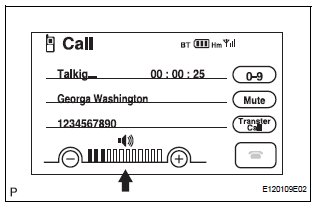
4 CHECK SETTINGS
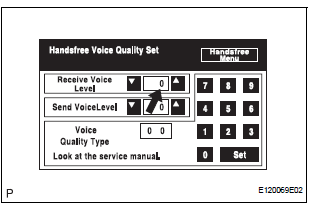
- Enter the "Handsfree Voice Quality Set" mode.
- Check if the Receive Voice Level is set to "0".
HINT: The Receive Voice Level can be set to 11 different levels, -5 to +5, with a 3 dB difference.
- Check if the Receive Voice Level is set to the minimum or maximum level.
HINT: When the Receive Voice Level is set to the minimum or maximum level, the sound may be distorted.
OK: The Receive Voice Level is set to "0".
PROCEED TO NEXT CIRCUIT INSPECTION SHOWN IN PROBLEM SYMPTOMS TABLE
 Cannot Call in a Certain Place
Cannot Call in a Certain Place
INSPECTION PROCEDURE
1 CHECK SURROUNDING CONDITIONS
Check if the cellular phone can make calls in a certain
place.
OK:
It can make calls
2 CHECK RECEPTION
Enter the "Informati ...
 The Other Caller cannot Hear Your Voice, or Your Voice is too Quiet or
Distorted
The Other Caller cannot Hear Your Voice, or Your Voice is too Quiet or
Distorted
INSPECTION PROCEDURE
1 CHECK CELLULAR PHONE
Check if the other side can hear your voice properly.
OK:
Your voice can be heard correctly.
2 CHECK SETTINGS
Check if the mute switch is ...
Other materials:
On-vehicle inspection
1. INSPECT REAR AXLE HUB BEARING BACKLASH
(a) Using a dial gauge, check for backlash near the
center of the axle hub.
Maximum:
0.05 mm (0.0020 in.)
If backlash exceeds the maximum, replace the axle
hub assembly.
NOTICE:
Ensure that the dial gauge is set at right angles
to the measuremen ...
Removal
HINT:
Use the same procedures for the RH side and LH side.
The procedures listed below are for the LH side.
1. PRECAUTION
CAUTION:
Be sure to read "PRECAUTION" thoroughly before
servicing.
2. DISCONNECT CABLE FROM NEGATIVE BATTERY
TERMINAL
CAUTION:
Wait for 90 s ...
Torque Converter Clutch Solenoid Performance
(Shift Solenoid Valve DSL)
SYSTEM DESCRIPTION
The ECM uses the signals from the throttle position sensor, air-flow meter,
turbine (input) speed sensor,
intermediate (counter) shaft speed sensor and crankshaft position sensor to
monitor the engagement
condition of the lock-up clutch.
Then the ECM compares the eng ...
