Toyota Sienna Service Manual: Cannot Call in a Certain Place
INSPECTION PROCEDURE
1 CHECK SURROUNDING CONDITIONS
- Check if the cellular phone can make calls in a certain place.
OK: It can make calls
2 CHECK RECEPTION
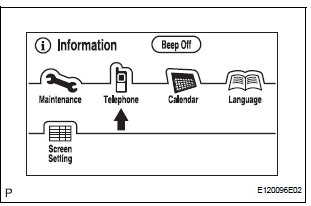
- Enter the "Information" screen by pressing the "INFO" switch.
- Select "Telephone".
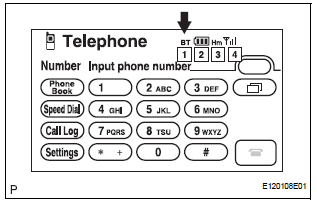
- Check the Bluetooth connection indicator (BT indicator).
Result
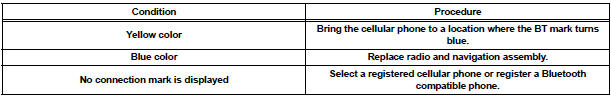
END
 Cellular Phone cannot Send / Receive
Cellular Phone cannot Send / Receive
INSPECTION PROCEDURE
1 CHECK BLUETOOTH SETTINGS
Check if the Bluetooth settings are correct.
OK:
Bluetooth settings are correct.
2 CHECK CELLULAR PHONE
Check if the cellular phone is Blu ...
 The Other Caller's Voice cannot be Heard, is too Quiet, or Distorted
The Other Caller's Voice cannot be Heard, is too Quiet, or Distorted
INSPECTION PROCEDURE
1 CHECK CELLULAR PHONE
Check if the voice on the other side can be heard using a
cellular phone.
OK:
Voice can be heard
2 CHECK NAVIGATION SYSTEM
Check that naviga ...
Other materials:
Power slide door warning buzzer
INSPECTION
1. INSPECT POWER SLIDE DOOR WARNING BUZZER LH
Check the resistance of the buzzer.
Resistance
If the result is not as specified, replace the buzzer.
NOTICE:
The circuit that causes the buzzer to sound is
built into the slide door ECU, not around the
buzzer.
Direct ...
Inspection procedure
1 BASIC INSPECTION
Check the conditions necessary for the power slide door
to open:
Power slide door main switch is in the ON position
(switch free: orange paint on the top of the switch
appears).
Slide door is unlocked (door lock position switch is
in the ON position when ...
Door Mirror Foot Light Circuit
DESCRIPTION
When the outer mirror control ECU receives the signal(s) from the body ECU
through BEAN
communication, it illuminates the foot light. The foot light is installed on the
bottom of the outer rear view
mirror and comes on or does off according to the following conditions.
The ligh ...
