Toyota Sienna Service Manual: Accelerator pedal rod
COMPONENTS
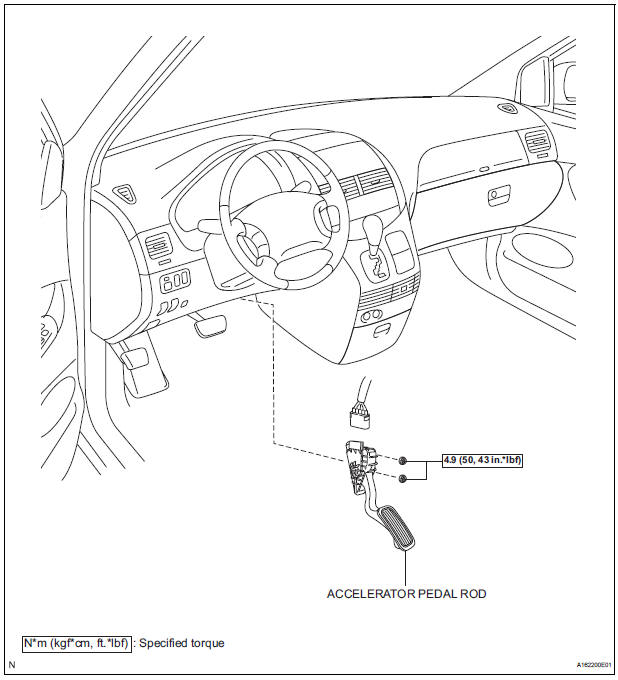
ON-VEHICLE INSPECTION
1. CHECK ACCELERATOR PEDAL ROD
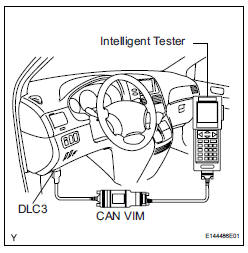
(a) Check the voltage.
(1) Connect the intelligent tester to the DLC3.
(2) Turn the ignition switch to the ON position.
(3) Turn the intelligent tester on.
(4) Select the menu items: DIAGNOSIS / ENHANCED OBD II / DATA LIST / ALL / ACCEL POS #1, ACCEL POS #2.
(5) Operate the accelerator pedal, and then check that the ACCEL POS #1 and ACCEL POS #2 values are within the specifications.
Standard voltage (ACCEL POS #1)
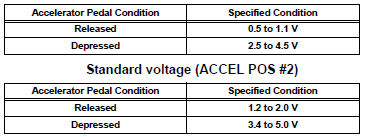
If the result is not as specified, check the accelerator pedal rod, wire harness or ECM.
REMOVAL
1. REMOVE ACCELERATOR PEDAL ROD
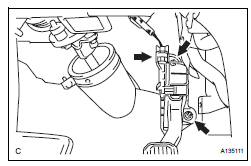
(a) Disconnect the accelerator pedal position sensor connector.
(b) Remove the 2 nuts and accelerator pedal rod.
INSTALLATION
1. INSTALL ACCELERATOR PEDAL ROD
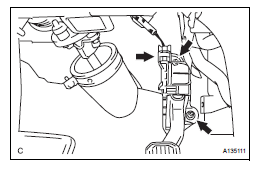
NOTICE:
|
(a) Install the accelerator pedal rod with the 2 nuts.
Torque: 4.9 N*m (50 kgf*cm, 43 in.*lbf) (b) Connect the accelerator pedal position sensor connector.
 ECM
ECM
COMPONENTS
REMOVAL
1. REMOVE GLOVE COMPARTMENT DOOR ASSEMBLY
(a) Push the right side wall and then push the left wall
to release the stoppers.
(b) Pull the glove compartment door sub-as ...
 Mass air flow meter
Mass air flow meter
COMPONENTS
ON-VEHICLE INSPECTION
1. INSPECT MASS AIR FLOW METER
NOTICE:
Perform the mass air flow (MAF) meter inspection
by following the procedures below.
Only replace t ...
Other materials:
TC and CG Terminal Circuit
DESCRIPTION
DTC output mode is set by connecting terminals TC and CG of the DLC3.
The DTCs are displayed by the blinking pattern of the ABS warning light.
WIRING DIAGRAM
HINT:
When warning lights continue to blink, a ground short in the wiring of terminal
TC of the DLC3 or an
internal ...
Vehicle Speed Sensor Malfunction
DTC P0500 Vehicle Speed Sensor Malfunction
DTC P0503 Vehicle Speed Sensor Circuit Malfunction
DESCRIPTION
The cruise control system uses the same vehicle speed signal that is sent to
the ECM for the SFI system.
If DTC P0500 is detected, perform the diagnosis using the inspection procedure
...
Disassembly
1. Remove oil filler cap sub-assembly
(A) remove the oil filler cap sub-assembly and oil filler
gasket.
2. REMOVE SPARK PLUG
(a) Remove the spark plugs.
3. REMOVE OIL PAN DRAIN PLUG
(a) Remove the oil pan drain plug and oil pan drain plug
gasket.
4. REMOVE VENTILATION VALVE SUB-ASSEMBLY
...
