Toyota Sienna Service Manual: Illumination for Panel Switch does not Come on with Tail Switch ON
INSPECTION PROCEDURE
1 CHECK VEHICLE SIGNAL (DISPLAY CHECK MODE)
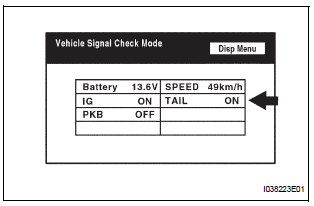
- Enter the "Display Check" mode (Vehicle Signal Check Mode).
- Check that the display changes between ON and OFF according to the light control switch operation.
OK
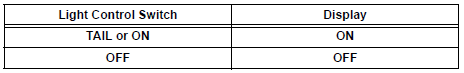
HINT: This display is updated once per second. As a result, it is normal for the display to lag behind the actual change in the switch
REPLACE RADIO AND NAVIGATION ASSEMBLY
 Radio Broadcast cannot be Received or Poor Reception
Radio Broadcast cannot be Received or Poor Reception
INSPECTION PROCEDURE
1 CHECK RADIO AND NAVIGATION ASSEMBLY
Check the radio's automatic station search function.
Check the radio's automatic station search function
by activating it.
OK ...
 Display does not Dim when Light Control Switch is Turned ON
Display does not Dim when Light Control Switch is Turned ON
INSPECTION PROCEDURE
1 CHECK IMAGE QUALITY SETTING
Enter the display adjustment screen by pressing the
"DISPLAY" switch.
Turn the light control switch to the TAIL position ...
Other materials:
Only Back Door cannot be Opened
DESCRIPTION
With power back door: The signal for manual locking/unlocking operation of
the driver/passenger side
door and the signal for locking/unlocking operation interlocked with the driver
side door key cylinder are
sent to the back door ECU from the body ECU using the MPX line. In respon ...
Rear Door ECU RH Communication Stop
DTC B1216 Rear Door ECU RH Communication Stop
DESCRIPTION
DTC B1216 is output when communication between the power slide door ECU RH
and the multiplex
network gateway ECU stops for more than 10 seconds.
DTC No.
DTC Detection Condition
Trouble Area
B1216
...
Customizing vehicle features
Changing using the audio system screen
Audio system with “CAR” button
Press the “SETUP” button.
Select “Vehicle” on the “Setup” screen.
Audio system with “APPS” button
Press the “APPS” button.
Select “Setup” on the “Apps” screen and select †...
